CLion + STM32环境配置
遇到的问题描述:
> "moniton" command not supported by this target.
> You can't do that when your target is exec
> 上传完成,但存在问题
> monitor reset
> "monitor" command not supported by this target.
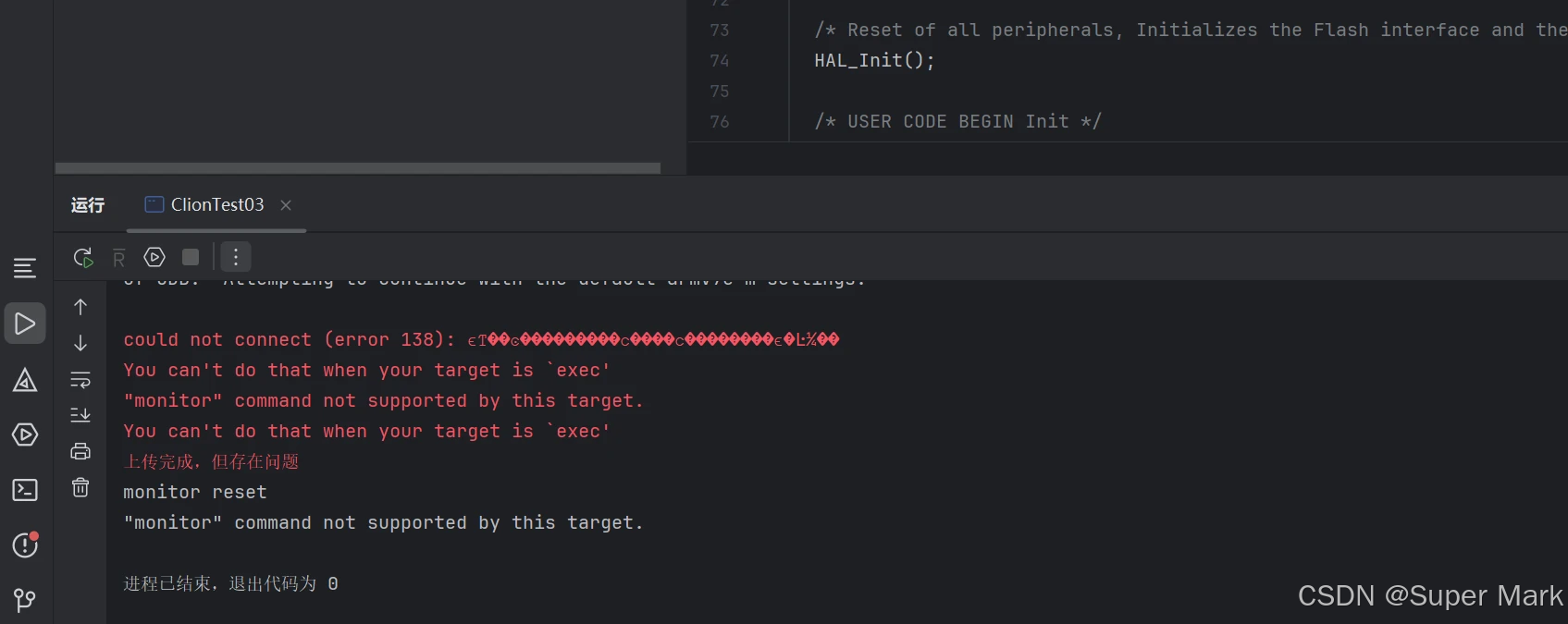
GitHub链接
首先感谢偶像稚晖君
稚晖君大神配置Clion的教程:https://zhuanlan.zhihu.com/p/145801160
我在进行配置的时候遇到了一些问题,以下是我的修改版本:
前面的的可以参照稚晖君大神的配置也可以不安装MinGW,直接使用STM32CubeCLT,这里面是STM官方给我们配置好的各种编译环境
可以不安装MinGW,直接使用STM32CubeCLT相对容易一些
可以不安装MinGW,直接使用STM32CubeCLT相对容易一些
可以不安装MinGW,直接使用STM32CubeCLT相对容易一些
我的环境
CLion 2024.1
OpenOCD-20240916-0.12.0
STM32CubeCLT_1.18.0
相关资源在source文件夹内
GitHub上传大文件有点麻烦,给一个迅雷的下载链接:https://pan.xunlei.com/s/VOT6D5Qu-LTGNvuMcZoCLACRA1?pwd=iykg# 复制这段内容后打开迅雷,查看更方便
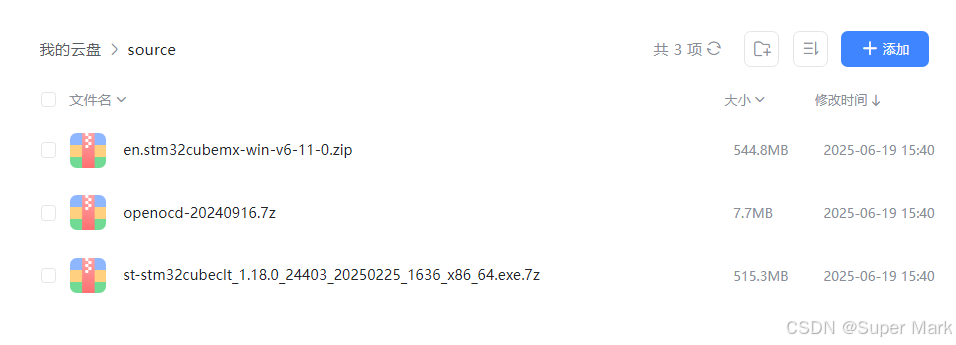
如果网盘下载的慢的话也可以直接去对应官网下载软件
OpenOCD-20240916-0.12.0版本的下载链接:https://www.st.com/en/development-tools/stm32cubeclt.html
STM32CubeCLT_1.18.0版本的下载链接:https://sysprogs.com/getfile/2285/openocd-20240916.7z
Clion2024.1版本的下载链接:https://download.jetbrains.com/cpp/CLion-2024.1.6.exe
STM32CubeMX 下载链接:https://www.st.com/en/development-tools/stm32cubemx.html
我的配置相设置如下
编译工具链
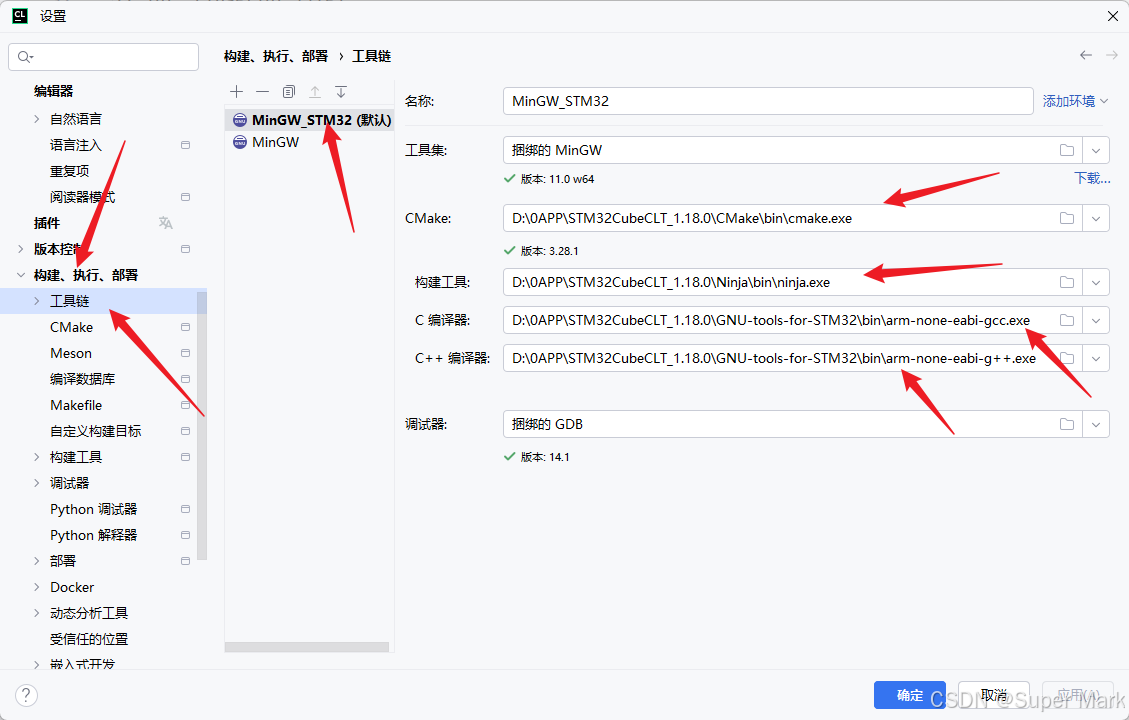
Cmake
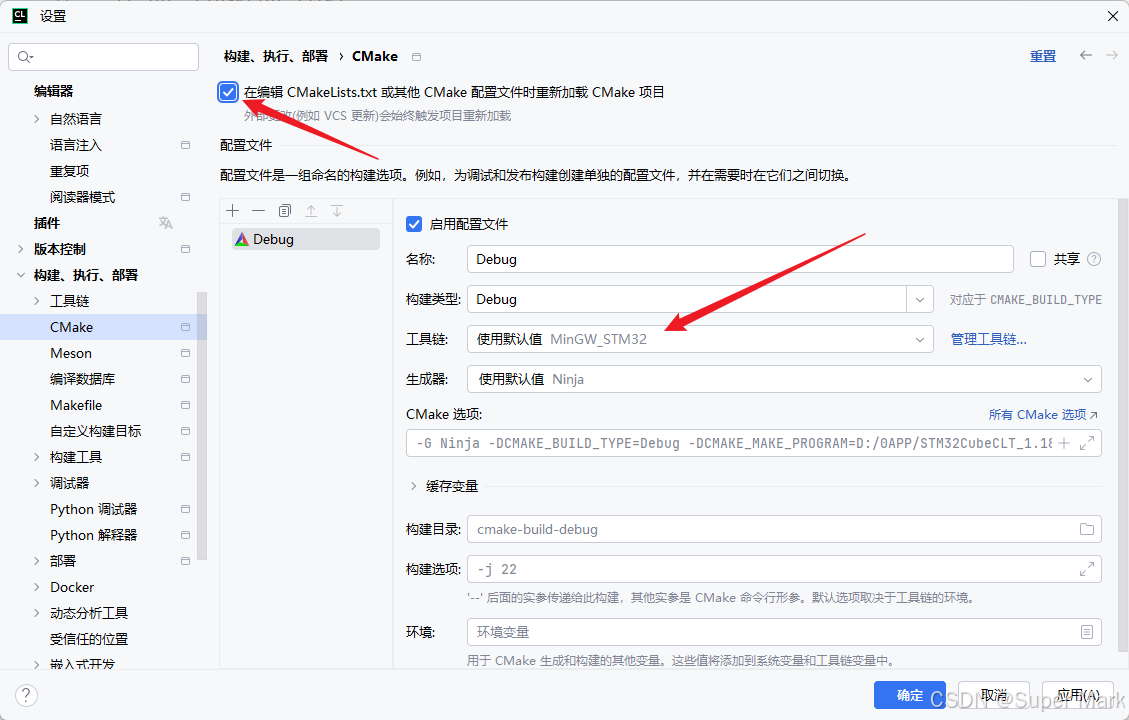
嵌入式开发设置
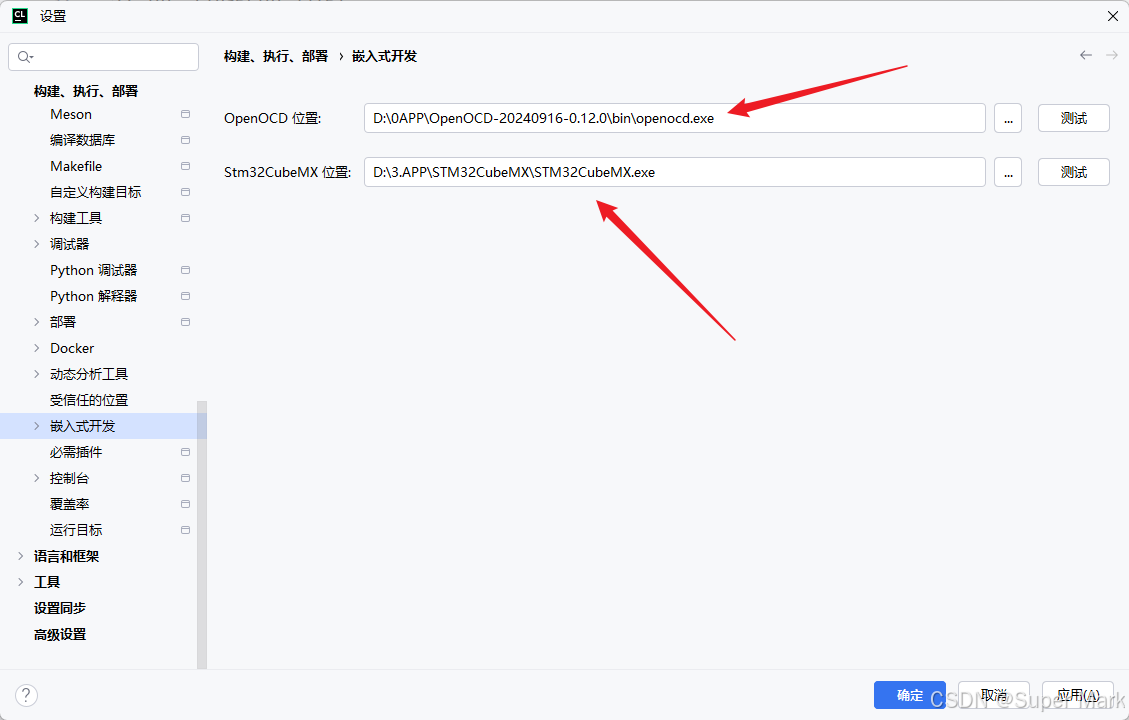
运行调试配置
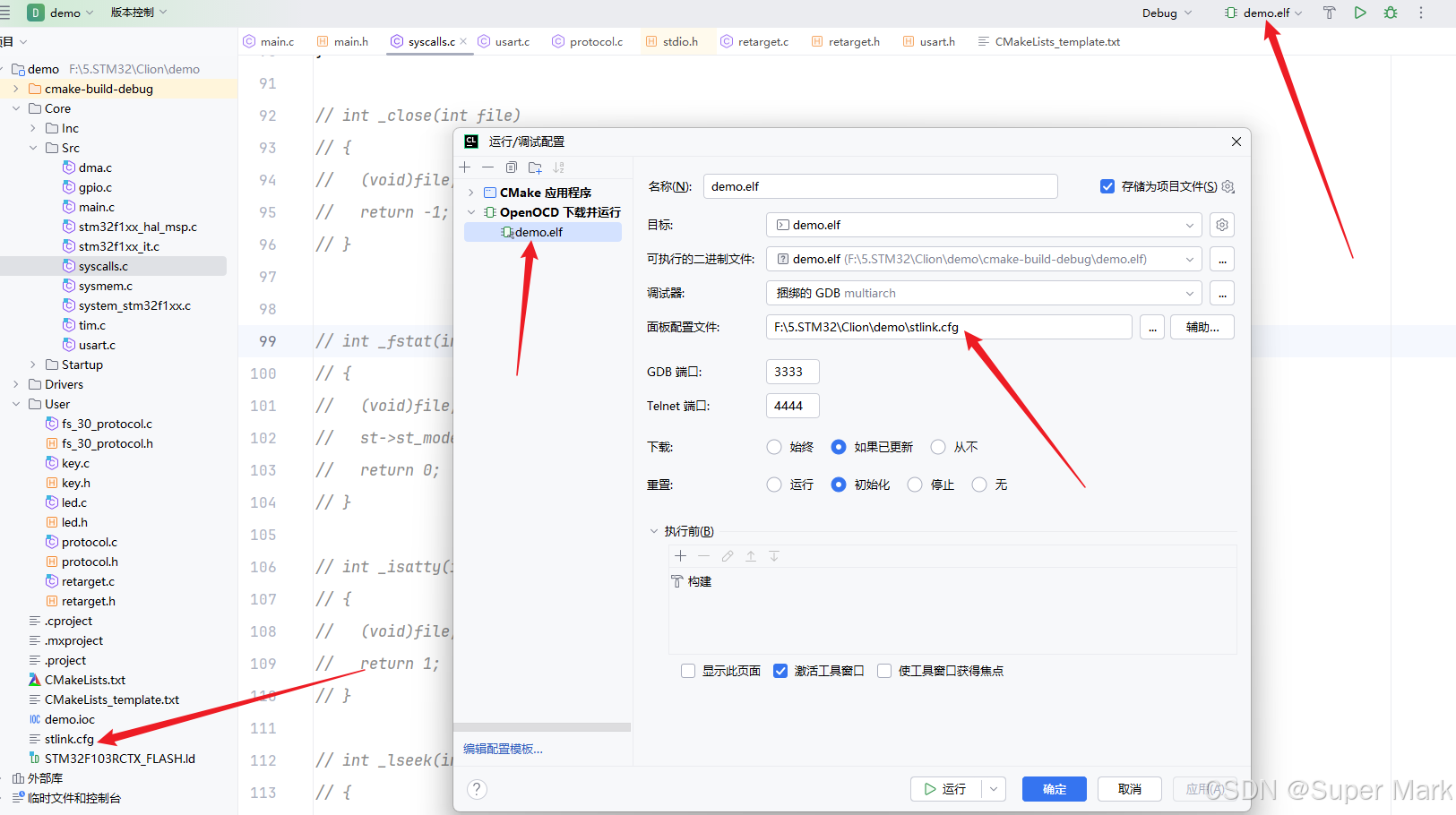
编译错误问题
printf重定向问题
步骤一:
在Keil里面为了使用printf函数我们需要重定向fputc函数:
int fputc (int ch, FILE *f)
{
(void)HAL_UART_Transmit(&huart1, (uint8_t *)&ch, 1, 1000);
return ch;
}
其中的FILE定义在stdio.h头文件中,所以需要在项目中包含这个头文件,但是经过测试发现,Keil里面包含的是MDK\\ARM\\ARMCC\\include这个目录下的stdio.h,而在Clion中是不会链接到这个文件的。因此如果在Clion中也按之前的方法进行重定向,会发现printf没有任何输出。
在Clion中链接的是GNU-Tools-ARM-Embedded\\arm-none-eabi\\include里面的stdio.h,如果仍然想使用printf函数功能,则需要进行如下操作:
新建一个retarget.h文件内容如下:
#ifndef __RETARGET_H__
#define __RETARGET_H__
#include "main.h"
#include "usart.h"
#include <sys/stat.h>
#include <stdio.h>
void RetargetInit(UART_HandleTypeDef *huart);
int _isatty(int fd);
int _write(int fd, char *ptr, int len);
int _close(int fd);
int _lseek(int fd, int ptr, int dir);
int _read(int fd, char *ptr, int len);
int _fstat(int fd, struct stat *st);
#endif //#ifndef _RETARGET_H__
再新建一个retarget.c文件内容如下:
#include <_ansi.h>
#include <_syslist.h>
#include <errno.h>
#include <sys/time.h>
#include <sys/times.h>
#include "retarget.h"
#include <stdint.h>
#if !defined(OS_USE_SEMIHOSTING)
#define STDIN_FILENO 0
#define STDOUT_FILENO 1
#define STDERR_FILENO 2
UART_HandleTypeDef *gHuart;
void RetargetInit(UART_HandleTypeDef *huart)
{
gHuart = huart;
/* Disable I/O buffering for STDOUT stream, so that
* chars are sent out as soon as they are printed. */
setvbuf(stdout, NULL, _IONBF, 0);
}
int _isatty(int fd)
{
if (fd >= STDIN_FILENO && fd <= STDERR_FILENO)
return 1;
errno = EBADF;
return 0;
}
int _write(int fd, char *ptr, int len)
{
HAL_StatusTypeDef hstatus;
if (fd == STDOUT_FILENO || fd == STDERR_FILENO)
{
hstatus = HAL_UART_Transmit(gHuart, (uint8_t *) ptr, len, HAL_MAX_DELAY);
if (hstatus == HAL_OK)
return len;
else
return EIO;
}
errno = EBADF;
return -1;
}
int _close(int fd)
{
if (fd >= STDIN_FILENO && fd <= STDERR_FILENO)
return 0;
errno = EBADF;
return -1;
}
int _lseek(int fd, int ptr, int dir)
{
(void) fd;
(void) ptr;
(void) dir;
errno = EBADF;
return -1;
}
int _read(int fd, char *ptr, int len)
{
HAL_StatusTypeDef hstatus;
if (fd == STDIN_FILENO)
{
hstatus = HAL_UART_Receive(gHuart, (uint8_t *) ptr, 1, HAL_MAX_DELAY);
if (hstatus == HAL_OK)
return 1;
else
return EIO;
}
errno = EBADF;
return -1;
}
int _fstat(int fd, struct stat *st)
{
if (fd >= STDIN_FILENO && fd <= STDERR_FILENO)
{
st->st_mode = S_IFCHR;
return 0;
}
errno = EBADF;
return 0;
}
#endif //#if !defined(OS_USE_SEMIHOSTING)
添加这两个文件到工程,更新CMake,编译之后会发现,有几个系统函数重复定义了,被重复定义的函数位于Src目录的syscalls.c文件中,我们把里面重复的几个函数删掉即可。
如图所示:
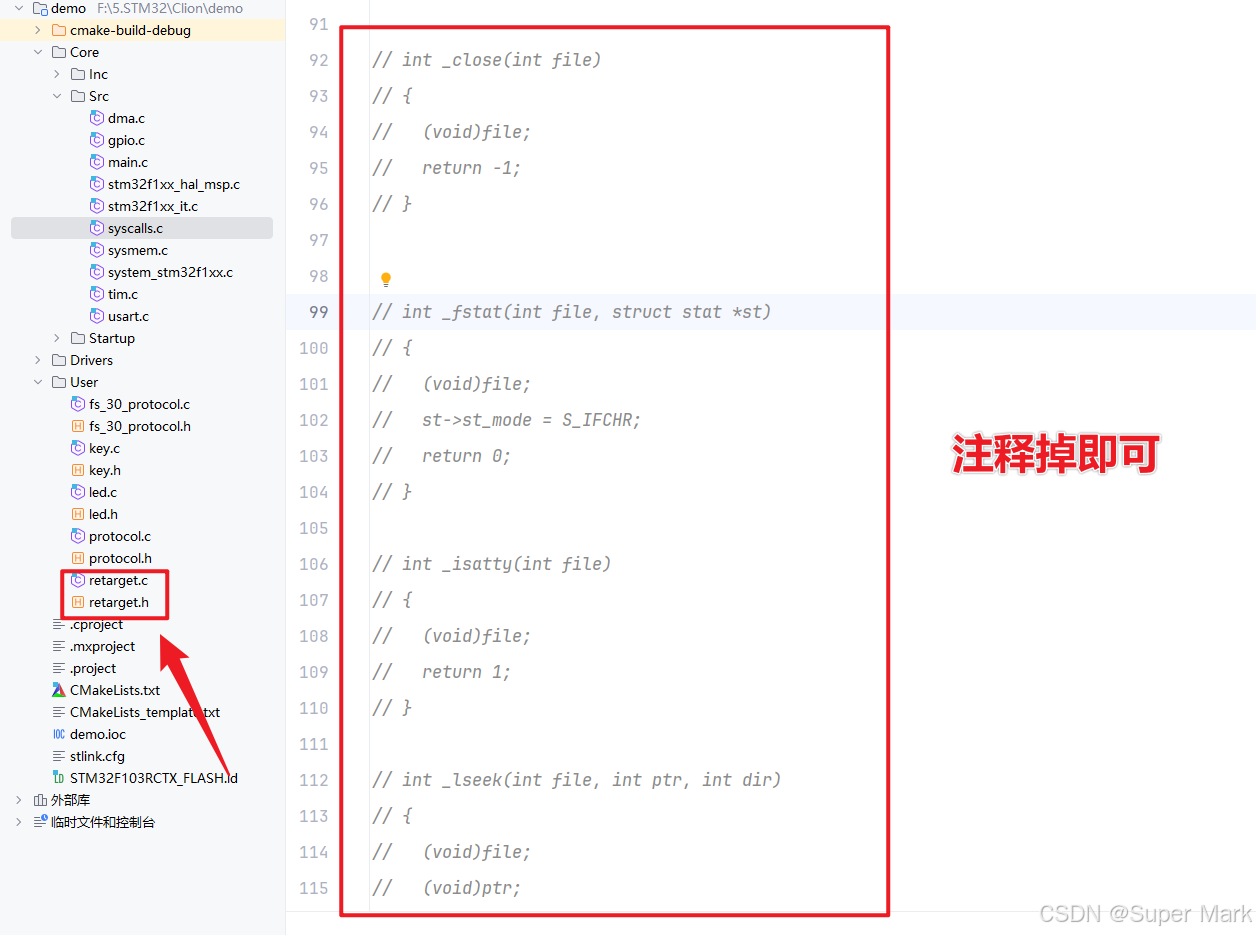
在main函数的初始化代码中添加对头文件的引用并注册重定向的串口号:
#include "retarget.h"
RetargetInit(&huart1);
然后就可以愉快地使用printf和scanf啦:
char buf[100];
printf("\\r\\nYour name: ");
scanf("%s", buf);
printf("\\r\\nHello, %s!\\r\\n", buf);
步骤二:
上面的修改完成之后可能会发现无法正常读取浮点数,这里修改CMakeList.txt,加入下述编译选项
set(COMMON_FLAGS "-specs=nosys.specs -specs=nano.specs -u _printf_float -u _scanf_float")
name: ");
scanf("%s", buf);
printf("\\r\\nHello, %s!\\r\\n", buf);
步骤二:
上面的修改完成之后可能会发现无法正常读取浮点数,这里修改CMakeList.txt,加入下述编译选项
set(COMMON_FLAGS "-specs=nosys.specs -specs=nano.specs -u _printf_float -u _scanf_float")
 网硕互联帮助中心
网硕互联帮助中心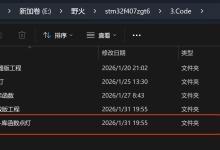
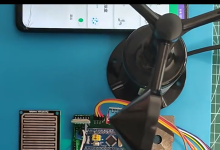
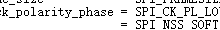



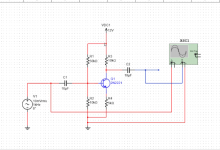


评论前必须登录!
注册