跨越语言边界:C/C++与JavaScript的WebAssembly协作开发
在现代Web开发的浪潮中,我们正在见证一场性能革命的到来。WebAssembly(WASM)作为一项突破性技术,正在打破传统Web应用的性能瓶颈,让C/C++这样的系统级编程语言能够与JavaScript无缝协作,为Web平台带来前所未有的计算能力。
作为一名技术工程师,我们经常面临这样的挑战:如何在Web环境中实现高性能的计算密集型应用?如何复用现有的C/C++代码库?如何在保持Web应用灵活性的同时获得接近原生的性能?WebAssembly为这些问题提供了优雅的解决方案。
一、WebAssembly:连接C/C++与JavaScript的桥梁
1.1 WebAssembly技术概述
WebAssembly诞生于2015年,是一个由Mozilla、Google、Microsoft和Apple联合推动的Web标准。它不是一种编程语言,而是一种低级的类汇编语言,具有紧凑的二进制格式,可以接近原生的性能运行。
WASM的设计目标明确:
- 性能:提供接近原生代码的执行速度
- 安全:在沙盒环境中安全执行
- 开放:设计为开放标准,支持多种编程语言
- 调试友好:支持源码级调试
// WebAssembly模块的基本加载方式
async function loadWasm() {
const wasmModule = await WebAssembly.instantiateStreaming(
fetch('module.wasm')
);
return wasmModule.instance.exports;
}
WebAssembly在现代Web开发中扮演着越来越重要的角色。从Adobe Photoshop在线版到Unity游戏引擎,从FFmpeg视频处理到TensorFlow.js的性能加速,WASM正在各个领域发挥着关键作用。
1.2 语言协作的技术基础
C/C++编译到WebAssembly的过程本质上是一个代码转换过程。编译器(主要是Emscripten)将C/C++源代码编译成WebAssembly字节码,同时生成JavaScript胶水代码来处理两种语言之间的交互。
// C++代码示例
extern "C" {
int fibonacci(int n) {
if (n <= 1) return n;
return fibonacci(n–1) + fibonacci(n–2);
}
}
// JavaScript调用示例
const wasmModule = await loadWasm();
const result = wasmModule.fibonacci(10);
console.log(`Fibonacci(10) = ${result}`); // 输出:55
内存模型是理解WASM协作的关键。WebAssembly使用线性内存模型,这是一个连续的字节数组,可以被JavaScript和WASM模块共同访问。这种共享内存机制使得数据交换变得高效且直接。
二、开发环境搭建与工具链配置
2.1 Emscripten开发套件安装
Emscripten是将C/C++编译为WebAssembly的主要工具链。安装过程相对简单:
# 下载Emscripten SDK
git clone https://github.com/emscripten-core/emsdk.git
cd emsdk
# 安装最新版本
./emsdk install latest
./emsdk activate latest
# 设置环境变量
source ./emsdk_env.sh
验证安装:
emcc –version # 查看编译器版本
em++ –version # 查看C++编译器版本
关键编译选项解析:
- -O3: 最高级别优化
- -s WASM=1: 生成WebAssembly输出
- -s EXPORTED_FUNCTIONS: 指定导出的函数
- –bind: 启用Embind进行C++绑定
2.2 现代开发工具集成
现代开发环境的配置对提高开发效率至关重要:
// VS Code配置示例 (.vscode/settings.json)
{
"C_Cpp.default.includePath": [
"${workspaceFolder}/**",
"/path/to/emscripten/system/include"
],
"C_Cpp.default.defines": [
"__EMSCRIPTEN__"
]
}
Webpack集成配置:
// webpack.config.js
module.exports = {
experiments: {
asyncWebAssembly: true,
},
module: {
rules: [
{
test: /\\.wasm$/,
type: "webassembly/async",
},
],
},
};
三、C/C++到WebAssembly的编译实践
3.1 基础编译流程
让我们从一个简单的数学计算库开始:
// math_utils.cpp
#include <emscripten/bind.h>
#include <cmath>
class MathUtils {
public:
static double power(double base, double exponent) {
return std::pow(base, exponent);
}
static double factorial(int n) {
if (n <= 1) return 1;
return n * factorial(n – 1);
}
static double calculate_pi(int iterations) {
double pi = 0.0;
for (int i = 0; i < iterations; i++) {
pi += (i % 2 == 0 ? 1 : –1) / (2.0 * i + 1);
}
return pi * 4;
}
};
EMSCRIPTEN_BINDINGS(math_utils) {
emscripten::class_<MathUtils>("MathUtils")
.class_function("power", &MathUtils::power)
.class_function("factorial", &MathUtils::factorial)
.class_function("calculate_pi", &MathUtils::calculate_pi);
}
编译命令:
em++ -lembind -O3 -s WASM=1 -s MODULARIZE=1 \\
-s EXPORT_NAME="MathModule" \\
math_utils.cpp -o math_utils.js
生成文件结构:
- math_utils.wasm: 二进制WebAssembly模块
- math_utils.js: JavaScript胶水代码
- 可选的.d.ts: TypeScript类型定义
3.2 复杂项目的模块化编译
对于大型项目,我们需要更sophisticated的构建策略:
// 项目结构示例
// src/
// ├── core/
// │ ├── algorithm.cpp
// │ └── algorithm.h
// ├── utils/
// │ ├── memory_pool.cpp
// │ └── memory_pool.h
// └── bindings/
// └── exports.cpp
CMakeLists.txt配置:
cmake_minimum_required(VERSION 3.10)
project(WebAssemblyProject)
set(CMAKE_CXX_STANDARD 17)
# 设置Emscripten特定的编译选项
if(EMSCRIPTEN)
set(CMAKE_CXX_FLAGS "${CMAKE_CXX_FLAGS} -s USE_PTHREADS=1")
set(CMAKE_EXE_LINKER_FLAGS "${CMAKE_EXE_LINKER_FLAGS} \\
-lembind -s WASM=1 -s MODULARIZE=1 \\
-s EXPORT_NAME=ProjectModule \\
-s ALLOW_MEMORY_GROWTH=1")
endif()
# 添加源文件
file(GLOB_RECURSE SOURCES "src/*.cpp")
add_executable(project ${SOURCES})
编译脚本:
#!/bin/bash
mkdir -p build
cd build
emcmake cmake ..
emmake make -j4
四、JavaScript与WebAssembly数据交互
4.1 基础数据类型交换
WebAssembly原生支持四种数据类型:i32、i64、f32、f64。更复杂的数据类型需要通过内存操作来处理:
// C++端:字符串处理示例
#include <emscripten/bind.h>
#include <string>
std::string processText(const std::string& input) {
std::string result = "Processed: " + input;
std::transform(result.begin(), result.end(),
result.begin(), ::toupper);
return result;
}
EMSCRIPTEN_BINDINGS(text_processor) {
emscripten::function("processText", &processText);
}
// JavaScript端调用
const module = await MathModule();
const result = module.processText("hello world");
console.log(result); // "Processed: HELLO WORLD"
数组处理的高效方式:
#include <emscripten/val.h>
#include <vector>
std::vector<float> processArray(const std::vector<float>& input) {
std::vector<float> result(input.size());
for (size_t i = 0; i < input.size(); ++i) {
result[i] = input[i] * input[i]; // 平方
}
return result;
}
// 更高效的方式:直接操作内存
void processArrayInPlace(uintptr_t ptr, int length) {
float* data = reinterpret_cast<float*>(ptr);
for (int i = 0; i < length; ++i) {
data[i] = data[i] * data[i];
}
}
4.2 复杂数据结构的跨语言操作
处理复杂数据结构时,我们需要更仔细地管理内存:
// C++结构体定义
struct Point3D {
float x, y, z;
float magnitude() const {
return std::sqrt(x*x + y*y + z*z);
}
Point3D normalize() const {
float mag = magnitude();
if (mag > 0) {
return {x/mag, y/mag, z/mag};
}
return {0, 0, 0};
}
};
class Mesh {
private:
std::vector<Point3D> vertices;
std::vector<int> indices;
public:
void addVertex(const Point3D& vertex) {
vertices.push_back(vertex);
}
Point3D getVertex(int index) const {
if (index >= 0 && index < vertices.size()) {
return vertices[index];
}
return {0, 0, 0};
}
int getVertexCount() const {
return vertices.size();
}
// 获取顶点数据的指针,供JavaScript直接访问
uintptr_t getVertexDataPtr() {
return reinterpret_cast<uintptr_t>(vertices.data());
}
};
EMSCRIPTEN_BINDINGS(geometry) {
emscripten::value_object<Point3D>("Point3D")
.field("x", &Point3D::x)
.field("y", &Point3D::y)
.field("z", &Point3D::z)
.function("magnitude", &Point3D::magnitude)
.function("normalize", &Point3D::normalize);
emscripten::class_<Mesh>("Mesh")
.constructor<>()
.function("addVertex", &Mesh::addVertex)
.function("getVertex", &Mesh::getVertex)
.function("getVertexCount", &Mesh::getVertexCount)
.function("getVertexDataPtr", &Mesh::getVertexDataPtr);
}
JavaScript端的高效数据访问:
const module = await GeometryModule();
// 创建网格并添加顶点
const mesh = new module.Mesh();
mesh.addVertex({x: 1.0, y: 2.0, z: 3.0});
mesh.addVertex({x: 4.0, y: 5.0, z: 6.0});
// 高效访问顶点数据
const vertexCount = mesh.getVertexCount();
const dataPtr = mesh.getVertexDataPtr();
// 创建Float32Array视图直接访问WASM内存
const vertexData = new Float32Array(
module.HEAPF32.buffer,
dataPtr,
vertexCount * 3 // 每个顶点3个float
);
console.log('Vertex data:', vertexData);
4.3 函数调用和回调机制
回调函数的实现是跨语言协作的高级特性:
#include <emscripten/val.h>
#include <functional>
class AsyncProcessor {
private:
emscripten::val callback;
public:
void setCallback(emscripten::val cb) {
callback = cb;
}
void processAsync(int data) {
// 模拟异步处理
std::thread([this, data]() {
std::this_thread::sleep_for(std::chrono::milliseconds(100));
// 调用JavaScript回调
callback(data * 2);
}).detach();
}
// Promise-based接口
emscripten::val processWithPromise(int data) {
return emscripten::val::global("Promise")
.new_(emscripten::val::module_property("createPromise")(data));
}
};
EMSCRIPTEN_BINDINGS(async_processor) {
emscripten::class_<AsyncProcessor>("AsyncProcessor")
.constructor<>()
.function("setCallback", &AsyncProcessor::setCallback)
.function("processAsync", &AsyncProcessor::processAsync)
.function("processWithPromise", &AsyncProcessor::processWithPromise);
}
// JavaScript端使用回调
const processor = new module.AsyncProcessor();
processor.setCallback((result) => {
console.log('Async result:', result);
});
processor.processAsync(42); // 将输出: "Async result: 84"
// 使用Promise
const result = await processor.processWithPromise(42);
console.log('Promise result:', result);
五、性能优化与最佳实践
5.1 编译时优化技巧
编译器优化是提升WebAssembly性能的第一步:
# 生产环境编译选项
em++ -O3 -s WASM=1 -s MODULARIZE=1 \\
-s EXPORT_NAME="OptimizedModule" \\
-s ALLOW_MEMORY_GROWTH=1 \\
-s INITIAL_MEMORY=16777216 \\ # 16MB初始内存
-s MAXIMUM_MEMORY=268435456 \\ # 256MB最大内存
-s STACK_SIZE=1048576 \\ # 1MB栈大小
-s NO_EXIT_RUNTIME=1 \\ # 保持运行时活跃
-s ASSERTIONS=0 \\ # 禁用断言(生产环境)
-s DISABLE_EXCEPTION_CATCHING=1 \\ # 禁用异常处理
–closure 1 \\ # 启用Closure编译器
–llvm-lto 3 \\ # 链接时优化
source.cpp -o optimized.js
代码分割策略:
// 将大型模块分解为多个小模块
// core_module.cpp – 核心功能
EMSCRIPTEN_BINDINGS(core) {
// 只包含核心功能
}
// advanced_module.cpp – 高级功能
EMSCRIPTEN_BINDINGS(advanced) {
// 高级功能,按需加载
}
5.2 运行时性能调优
内存访问模式优化是关键:
// 避免频繁的跨语言调用
class BatchProcessor {
private:
std::vector<float> buffer;
public:
// 批量处理而不是单个处理
std::vector<float> processBatch(const std::vector<float>& input) {
buffer.clear();
buffer.reserve(input.size());
// 一次性处理所有数据
for (const auto& value : input) {
buffer.push_back(complexCalculation(value));
}
return buffer;
}
private:
float complexCalculation(float input) {
// 复杂计算逻辑
return input * input + std::sin(input);
}
};
SIMD指令的利用:
#include <immintrin.h>
// 使用SIMD加速向量计算
void vectorAdd(const float* a, const float* b, float* result, int count) {
int simd_count = count – (count % 8);
// SIMD处理
for (int i = 0; i < simd_count; i += 8) {
__m256 va = _mm256_load_ps(&a[i]);
__m256 vb = _mm256_load_ps(&b[i]);
__m256 vr = _mm256_add_ps(va, vb);
_mm256_store_ps(&result[i], vr);
}
// 处理剩余元素
for (int i = simd_count; i < count; i++) {
result[i] = a[i] + b[i];
}
}
5.3 调试和性能分析
使用浏览器开发者工具进行性能分析:
// 性能测试包装器
class PerformanceProfiler {
static async measureFunction(name, func, …args) {
const start = performance.now();
const result = await func(…args);
const end = performance.now();
console.log(`${name} took ${end – start} milliseconds`);
return result;
}
static profileMemoryUsage() {
if (performance.memory) {
console.log('Memory usage:', {
used: Math.round(performance.memory.usedJSHeapSize / 1048576) + 'MB',
total: Math.round(performance.memory.totalJSHeapSize / 1048576) + 'MB',
limit: Math.round(performance.memory.jsHeapSizeLimit / 1048576) + 'MB'
});
}
}
}
// 使用示例
const result = await PerformanceProfiler.measureFunction(
'Complex calculation',
wasmModule.complexCalculation,
largeDataSet
);
六、实战项目案例分析
6.1 图像处理应用开发
让我们构建一个完整的图像处理模块:
// image_processor.cpp
#include <emscripten/bind.h>
#include <vector>
#include <cmath>
struct ImageData {
std::vector<uint8_t> data;
int width;
int height;
int channels;
ImageData(int w, int h, int c) : width(w), height(h), channels(c) {
data.resize(w * h * c);
}
};
class ImageProcessor {
public:
// 高斯模糊滤镜
static ImageData gaussianBlur(const ImageData& input, float sigma) {
ImageData result(input.width, input.height, input.channels);
// 计算高斯核
int kernelSize = static_cast<int>(6 * sigma + 1);
if (kernelSize % 2 == 0) kernelSize++;
std::vector<float> kernel(kernelSize);
float sum = 0.0f;
int center = kernelSize / 2;
for (int i = 0; i < kernelSize; i++) {
float x = i – center;
kernel[i] = std::exp(–(x * x) / (2 * sigma * sigma));
sum += kernel[i];
}
// 归一化核
for (auto& k : kernel) {
k /= sum;
}
// 水平模糊
ImageData temp(input.width, input.height, input.channels);
applyHorizontalBlur(input, temp, kernel);
// 垂直模糊
applyVerticalBlur(temp, result, kernel);
return result;
}
// 边缘检测
static ImageData edgeDetection(const ImageData& input) {
ImageData result(input.width, input.height, 1); // 灰度输出
// Sobel算子
const int sobelX[3][3] = {{–1, 0, 1}, {–2, 0, 2}, {–1, 0, 1}};
const int sobelY[3][3] = {{–1, –2, –1}, {0, 0, 0}, {1, 2, 1}};
for (int y = 1; y < input.height – 1; y++) {
for (int x = 1; x < input.width – 1; x++) {
float gx = 0, gy = 0;
for (int ky = –1; ky <= 1; ky++) {
for (int kx = –1; kx <= 1; kx++) {
int px = x + kx;
int py = y + ky;
uint8_t pixel = getGrayPixel(input, px, py);
gx += pixel * sobelX[ky + 1][kx + 1];
gy += pixel * sobelY[ky + 1][kx + 1];
}
}
float magnitude = std::sqrt(gx * gx + gy * gy);
result.data[y * input.width + x] =
static_cast<uint8_t>(std::min(255.0f, magnitude));
}
}
return result;
}
// 获取图像数据指针(供JavaScript访问)
static uintptr_t getDataPtr(const ImageData& img) {
return reinterpret_cast<uintptr_t>(img.data.data());
}
private:
static uint8_t getGrayPixel(const ImageData& img, int x, int y) {
int index = (y * img.width + x) * img.channels;
if (img.channels == 1) {
return img.data[index];
} else {
// RGB到灰度转换
return static_cast<uint8_t>(
0.299f * img.data[index] + // R
0.587f * img.data[index + 1] + // G
0.114f * img.data[index + 2] // B
);
}
}
static void applyHorizontalBlur(const ImageData& input, ImageData& output,
const std::vector<float>& kernel) {
int center = kernel.size() / 2;
for (int y = 0; y < input.height; y++) {
for (int x = 0; x < input.width; x++) {
for (int c = 0; c < input.channels; c++) {
float sum = 0.0f;
for (int k = 0; k < kernel.size(); k++) {
int px = x + k – center;
px = std::max(0, std::min(input.width – 1, px));
int index = (y * input.width + px) * input.channels + c;
sum += input.data[index] * kernel[k];
}
int outIndex = (y * input.width + x) * input.channels + c;
output.data[outIndex] = static_cast<uint8_t>(sum);
}
}
}
}
static void applyVerticalBlur(const ImageData& input, ImageData& output,
const std::vector<float>& kernel) {
int center = kernel.size() / 2;
for (int y = 0; y < input.height; y++) {
for (int x = 0; x < input.width; x++) {
for (int c = 0; c < input.channels; c++) {
float sum = 0.0f;
for (int k = 0; k < kernel.size(); k++) {
int py = y + k – center;
py = std::max(0, std::min(input.height – 1, py));
int index = (py * input.width + x) * input.channels + c;
sum += input.data[index] * kernel[k];
}
int outIndex = (y * input.width + x) * input.channels + c;
output.data[outIndex] = static_cast<uint8_t>(sum);
}
}
}
}
};
EMSCRIPTEN_BINDINGS(image_processor) {
emscripten::value_object<ImageData>("ImageData")
.field("width", &ImageData::width)
.field("height", &ImageData::height)
.field("channels", &ImageData::channels);
emscripten::class_<ImageProcessor>("ImageProcessor")
.class_function("gaussianBlur", &ImageProcessor::gaussianBlur)
.class_function("edgeDetection", &ImageProcessor::edgeDetection)
.class_function("getDataPtr", &ImageProcessor::getDataPtr);
}
JavaScript端的使用:
class WebImageProcessor {
constructor(wasmModule) {
this.module = wasmModule;
}
async processImageFromCanvas(canvas, operation, …params) {
const ctx = canvas.getContext('2d');
const imageData = ctx.getImageData(0, 0, canvas.width, canvas.height);
// 创建WebAssembly图像数据结构
const wasmImageData = new this.module.ImageData(
canvas.width,
canvas.height,
4 // RGBA
);
// 复制数据到WebAssembly内存
const dataPtr = this.module.ImageProcessor.getDataPtr(wasmImageData);
const wasmArray = new Uint8Array(
this.module.HEAPU8.buffer,
dataPtr,
imageData.data.length
);
wasmArray.set(imageData.data);
// 执行图像处理
let result;
switch (operation) {
case 'blur':
result = this.module.ImageProcessor.gaussianBlur(wasmImageData, params[0]);
break;
case 'edge':
result = this.module.ImageProcessor.edgeDetection(wasmImageData);
break;
default:
throw new Error('Unsupported operation');
}
// 获取处理结果
const resultPtr = this.module.ImageProcessor.getDataPtr(result);
const resultArray = new Uint8Array(
this.module.HEAPU8.buffer,
resultPtr,
result.width * result.height * result.channels
);
// 创建新的Canvas显示结果
const resultCanvas = document.createElement('canvas');
resultCanvas.width = result.width;
resultCanvas.height = result.height;
const resultCtx = resultCanvas.getContext('2d');
const resultImageData = resultCtx.createImageData(result.width, result.height);
if (result.channels === 1) {
// 灰度图像转RGBA
for (let i = 0; i < resultArray.length; i++) {
const gray = resultArray[i];
resultImageData.data[i * 4] = gray; // R
resultImageData.data[i * 4 + 1] = gray; // G
resultImageData.data[i * 4 + 2] = gray; // B
resultImageData.data[i * 4 + 3] = 255; // A
}
} else {
resultImageData.data.set(resultArray);
}
resultCtx.putImageData(resultImageData, 0, 0);
return resultCanvas;
}
}
// 使用示例
const imageProcessor = new WebImageProcessor(wasmModule);
const blurredCanvas = await imageProcessor.processImageFromCanvas(
originalCanvas,
'blur',
2.0 // sigma值
);
document.body.appendChild(blurredCanvas);
6.2 科学计算模块构建
构建一个高性能的数值计算库:
// scientific_computing.cpp
#include <emscripten/bind.h>
#include <vector>
#include <complex>
#include <cmath>
#include <algorithm>
class Matrix {
private:
std::vector<double> data;
size_t rows, cols;
public:
Matrix(size_t r, size_t c) : rows(r), cols(c), data(r * c, 0.0) {}
Matrix(size_t r, size_t c, const std::vector<double>& values)
: rows(r), cols(c), data(values) {
if (data.size() != r * c) {
data.resize(r * c, 0.0);
}
}
double& operator()(size_t row, size_t col) {
return data[row * cols + col];
}
const double& operator()(size_t row, size_t col) const {
return data[row * cols + col];
}
Matrix multiply(const Matrix& other) const {
if (cols != other.rows) {
throw std::invalid_argument("Matrix dimensions don't match");
}
Matrix result(rows, other.cols);
// 优化的矩阵乘法(分块算法)
const size_t block_size = 64;
for (size_t i = 0; i < rows; i += block_size) {
for (size_t j = 0; j < other.cols; j += block_size) {
for (size_t k = 0; k < cols; k += block_size) {
size_t max_i = std::min(i + block_size, rows);
size_t max_j = std::min(j + block_size, other.cols);
size_t max_k = std::min(k + block_size, cols);
for (size_t ii = i; ii < max_i; ++ii) {
for (size_t jj = j; jj < max_j; ++jj) {
double sum = 0.0;
for (size_t kk = k; kk < max_k; ++kk) {
sum += (*this)(ii, kk) * other(kk, jj);
}
result(ii, jj) += sum;
}
}
}
}
}
return result;
}
// LU分解
std::pair<Matrix, Matrix> luDecomposition() const {
if (rows != cols) {
throw std::invalid_argument("Matrix must be square");
}
Matrix L(rows, cols);
Matrix U = *this;
for (size_t i = 0; i < rows; i++) {
L(i, i) = 1.0;
}
for (size_t i = 0; i < rows – 1; i++) {
for (size_t k = i + 1; k < rows; k++) {
if (U(i, i) == 0) continue;
double factor = U(k, i) / U(i, i);
L(k, i) = factor;
for (size_t j = i; j < cols; j++) {
U(k, j) -= factor * U(i, j);
}
}
}
return std::make_pair(L, U);
}
double determinant() const {
if (rows != cols) {
throw std::invalid_argument("Matrix must be square");
}
auto [L, U] = luDecomposition();
double det = 1.0;
for (size_t i = 0; i < rows; i++) {
det *= U(i, i);
}
return det;
}
// 获取数据指针
uintptr_t getDataPtr() const {
return reinterpret_cast<uintptr_t>(data.data());
}
size_t getRows() const { return rows; }
size_t getCols() const { return cols; }
};
// 快速傅里叶变换
class FFT {
public:
using Complex = std::complex<double>;
static std::vector<Complex> fft(const std::vector<Complex>& input) {
size_t N = input.size();
if (N <= 1) return input;
// 确保N是2的幂
size_t n = 1;
while (n < N) n <<= 1;
std::vector<Complex> x(input);
x.resize(n, Complex(0, 0));
return fft_recursive(x);
}
static std::vector<Complex> ifft(const std::vector<Complex>& input) {
// 共轭
std::vector<Complex> x(input.size());
for (size_t i = 0; i < input.size(); i++) {
x[i] = std::conj(input[i]);
}
// FFT
x = fft(x);
// 共轭并缩放
for (size_t i = 0; i < x.size(); i++) {
x[i] = std::conj(x[i]) / static_cast<double>(x.size());
}
return x;
}
private:
static std::vector<Complex> fft_recursive(std::vector<Complex>& x) {
size_t N = x.size();
if (N <= 1) return x;
// 分治
std::vector<Complex> even(N/2), odd(N/2);
for (size_t i = 0; i < N/2; i++) {
even[i] = x[i*2];
odd[i] = x[i*2 + 1];
}
even = fft_recursive(even);
odd = fft_recursive(odd);
std::vector<Complex> result(N);
for (size_t k = 0; k < N/2; k++) {
Complex t = std::exp(Complex(0, –2 * M_PI * k / N)) * odd[k];
result[k] = even[k] + t;
result[k + N/2] = even[k] – t;
}
return result;
}
};
EMSCRIPTEN_BINDINGS(scientific_computing) {
emscripten::class_<Matrix>("Matrix")
.constructor<size_t, size_t>()
.constructor<size_t, size_t, const std::vector<double>&>()
.function("multiply", &Matrix::multiply)
.function("luDecomposition", &Matrix::luDecomposition)
.function("determinant", &Matrix::determinant)
.function("getDataPtr", &Matrix::getDataPtr)
.function("getRows", &Matrix::getRows)
.function("getCols", &Matrix::getCols);
emscripten::class_<FFT>("FFT")
.class_function("fft", &FFT::fft)
.class_function("ifft", &FFT::ifft);
emscripten::register_vector<double>("VectorDouble");
emscripten::register_vector<std::complex<double>>("VectorComplex");
}
性能对比测试:
// 性能基准测试
class PerformanceBenchmark {
constructor(wasmModule) {
this.module = wasmModule;
}
async benchmarkMatrixMultiplication() {
const sizes = [100, 200, 500, 1000];
const results = {};
for (const size of sizes) {
console.log(`Testing ${size}x${size} matrices…`);
// 生成随机矩阵数据
const data1 = Array.from({length: size * size}, () => Math.random());
const data2 = Array.from({length: size * size}, () => Math.random());
// WebAssembly版本
const wasmStart = performance.now();
const matrix1 = new this.module.Matrix(size, size, data1);
const matrix2 = new this.module.Matrix(size, size, data2);
const wasmResult = matrix1.multiply(matrix2);
const wasmTime = performance.now() – wasmStart;
// JavaScript版本(用于对比)
const jsStart = performance.now();
const jsResult = this.multiplyMatricesJS(data1, data2, size);
const jsTime = performance.now() – jsStart;
results[size] = {
wasmTime,
jsTime,
speedup: jsTime / wasmTime
};
console.log(`${size}x${size}: WASM ${wasmTime.toFixed(2)}ms, JS ${jsTime.toFixed(2)}ms, Speedup: ${(jsTime/wasmTime).toFixed(2)}x`);
}
return results;
}
multiplyMatricesJS(a, b, size) {
const result = new Array(size * size).fill(0);
for (let i = 0; i < size; i++) {
for (let j = 0; j < size; j++) {
for (let k = 0; k < size; k++) {
result[i * size + j] += a[i * size + k] * b[k * size + j];
}
}
}
return result;
}
async benchmarkFFT() {
const sizes = [1024, 2048, 4096, 8192];
for (const size of sizes) {
console.log(`Testing FFT with ${size} points…`);
// 生成测试信号
const signal = [];
for (let i = 0; i < size; i++) {
const value = Math.sin(2 * Math.PI * i / size) +
0.5 * Math.cos(4 * Math.PI * i / size);
signal.push({real: value, imag: 0});
}
const start = performance.now();
const fftResult = this.module.FFT.fft(signal);
const time = performance.now() – start;
console.log(`FFT ${size} points: ${time.toFixed(2)}ms`);
}
}
}
// 使用示例
const benchmark = new PerformanceBenchmark(wasmModule);
await benchmark.benchmarkMatrixMultiplication();
await benchmark.benchmarkFFT();
6.3 游戏引擎核心模块
构建一个简化的2D物理引擎:
// physics_engine.cpp
#include <emscripten/bind.h>
#include <vector>
#include <cmath>
#include <algorithm>
struct Vector2 {
float x, y;
Vector2() : x(0), y(0) {}
Vector2(float x_, float y_) : x(x_), y(y_) {}
Vector2 operator+(const Vector2& other) const {
return Vector2(x + other.x, y + other.y);
}
Vector2 operator–(const Vector2& other) const {
return Vector2(x – other.x, y – other.y);
}
Vector2 operator*(float scalar) const {
return Vector2(x * scalar, y * scalar);
}
float dot(const Vector2& other) const {
return x * other.x + y * other.y;
}
float magnitude() const {
return std::sqrt(x * x + y * y);
}
Vector2 normalized() const {
float mag = magnitude();
if (mag > 0) {
return Vector2(x / mag, y / mag);
}
return Vector2(0, 0);
}
};
class RigidBody {
private:
Vector2 position;
Vector2 velocity;
Vector2 acceleration;
float mass;
float restitution; // 弹性系数
float radius; // 简化为圆形刚体
public:
RigidBody(float x, float y, float m, float r)
: position(x, y), mass(m), radius(r), restitution(0.8f) {}
void applyForce(const Vector2& force) {
acceleration = acceleration + (force * (1.0f / mass));
}
void update(float deltaTime) {
velocity = velocity + (acceleration * deltaTime);
position = position + (velocity * deltaTime);
acceleration = Vector2(0, 0); // 重置加速度
}
void handleBoundaryCollision(float width, float height) {
// 边界碰撞检测和响应
if (position.x – radius < 0) {
position.x = radius;
velocity.x = –velocity.x * restitution;
} else if (position.x + radius > width) {
position.x = width – radius;
velocity.x = –velocity.x * restitution;
}
if (position.y – radius < 0) {
position.y = radius;
velocity.y = –velocity.y * restitution;
} else if (position.y + radius > height) {
position.y = height – radius;
velocity.y = –velocity.y * restitution;
}
}
bool checkCollision(const RigidBody& other) const {
Vector2 diff = position – other.position;
float distance = diff.magnitude();
return distance < (radius + other.radius);
}
void resolveCollision(RigidBody& other) {
Vector2 diff = position – other.position;
float distance = diff.magnitude();
if (distance < radius + other.radius) {
// 分离重叠的对象
Vector2 normal = diff.normalized();
float overlap = (radius + other.radius) – distance;
Vector2 separation = normal * (overlap * 0.5f);
position = position + separation;
other.position = other.position – separation;
// 计算相对速度
Vector2 relativeVelocity = velocity – other.velocity;
float velAlongNormal = relativeVelocity.dot(normal);
// 如果物体正在分离,不处理碰撞
if (velAlongNormal > 0) return;
// 计算弹性碰撞响应
float e = std::min(restitution, other.restitution);
float j = –(1 + e) * velAlongNormal;
j /= (1.0f / mass + 1.0f / other.mass);
Vector2 impulse = normal * j;
velocity = velocity + (impulse * (1.0f / mass));
other.velocity = other.velocity – (impulse * (1.0f / other.mass));
}
}
// Getter/Setter方法
Vector2 getPosition() const { return position; }
void setPosition(const Vector2& pos) { position = pos; }
Vector2 getVelocity() const { return velocity; }
void setVelocity(const Vector2& vel) { velocity = vel; }
float getMass() const { return mass; }
float getRadius() const { return radius; }
void setRestitution(float r) { restitution = r; }
};
class PhysicsWorld {
private:
std::vector<RigidBody> bodies;
Vector2 gravity;
float worldWidth, worldHeight;
public:
PhysicsWorld(float width, float height)
: worldWidth(width), worldHeight(height), gravity(0, 9.81f) {}
void addBody(const RigidBody& body) {
bodies.push_back(body);
}
void removeBody(int index) {
if (index >= 0 && index < bodies.size()) {
bodies.erase(bodies.begin() + index);
}
}
void setGravity(const Vector2& g) {
gravity = g;
}
void step(float deltaTime) {
// 应用重力和更新物理状态
for (auto& body : bodies) {
body.applyForce(gravity * body.getMass());
body.update(deltaTime);
body.handleBoundaryCollision(worldWidth, worldHeight);
}
// 处理对象间碰撞
for (size_t i = 0; i < bodies.size(); i++) {
for (size_t j = i + 1; j < bodies.size(); j++) {
if (bodies[i].checkCollision(bodies[j])) {
bodies[i].resolveCollision(bodies[j]);
}
}
}
}
int getBodyCount() const {
return bodies.size();
}
RigidBody getBody(int index) const {
if (index >= 0 && index < bodies.size()) {
return bodies[index];
}
return RigidBody(0, 0, 1, 1); // 默认值
}
void setBody(int index, const RigidBody& body) {
if (index >= 0 && index < bodies.size()) {
bodies[index] = body;
}
}
// 批量获取位置数据(供渲染使用)
std::vector<float> getAllPositions() const {
std::vector<float> positions;
positions.reserve(bodies.size() * 2);
for (const auto& body : bodies) {
Vector2 pos = body.getPosition();
positions.push_back(pos.x);
positions.push_back(pos.y);
}
return positions;
}
};
EMSCRIPTEN_BINDINGS(physics_engine) {
emscripten::value_object<Vector2>("Vector2")
.field("x", &Vector2::x)
.field("y", &Vector2::y)
.function("dot", &Vector2::dot)
.function("magnitude", &Vector2::magnitude)
.function("normalized", &Vector2::normalized);
emscripten::class_<RigidBody>("RigidBody")
.constructor<float, float, float, float>()
.function("applyForce", &RigidBody::applyForce)
.function("update", &RigidBody::update)
.function("getPosition", &RigidBody::getPosition)
.function("setPosition", &RigidBody::setPosition)
.function("getVelocity", &RigidBody::getVelocity)
.function("setVelocity", &RigidBody::setVelocity)
.function("getMass", &RigidBody::getMass)
.function("getRadius", &RigidBody::getRadius)
.function("setRestitution", &RigidBody::setRestitution);
emscripten::class_<PhysicsWorld>("PhysicsWorld")
.constructor<float, float>()
.function("addBody", &PhysicsWorld::addBody)
.function("removeBody", &PhysicsWorld::removeBody)
.function("setGravity", &PhysicsWorld::setGravity)
.function("step", &PhysicsWorld::step)
.function("getBodyCount", &PhysicsWorld::getBodyCount)
.function("getBody", &PhysicsWorld::getBody)
.function("setBody", &PhysicsWorld::setBody)
.function("getAllPositions", &PhysicsWorld::getAllPositions);
emscripten::register_vector<float>("VectorFloat");
}
JavaScript渲染和游戏循环:
class PhysicsGame {
constructor(canvas, wasmModule) {
this.canvas = canvas;
this.ctx = canvas.getContext('2d');
this.module = wasmModule;
// 创建物理世界
this.world = new this.module.PhysicsWorld(canvas.width, canvas.height);
// 设置重力
this.world.setGravity({x: 0, y: 300});
// 添加一些球
this.addRandomBalls(10);
// 游戏循环
this.lastTime = 0;
this.isRunning = false;
// 鼠标交互
this.setupInteraction();
}
addRandomBalls(count) {
for (let i = 0; i < count; i++) {
const x = Math.random() * (this.canvas.width – 60) + 30;
const y = Math.random() * 100 + 50;
const mass = Math.random() * 5 + 1;
const radius = mass * 5 + 10;
const body = new this.module.RigidBody(x, y, mass, radius);
// 随机初始速度
const vx = (Math.random() – 0.5) * 200;
const vy = Math.random() * –100;
body.setVelocity({x: vx, y: vy});
// 随机弹性系数
body.setRestitution(Math.random() * 0.5 + 0.3);
this.world.addBody(body);
}
}
setupInteraction() {
this.canvas.addEventListener('click', (event) => {
const rect = this.canvas.getBoundingClientRect();
const x = event.clientX – rect.left;
const y = event.clientY – rect.top;
// 在点击位置添加新球
const mass = Math.random() * 3 + 2;
const radius = mass * 5 + 15;
const body = new this.module.RigidBody(x, y, mass, radius);
body.setRestitution(0.8);
this.world.addBody(body);
});
// 键盘控制重力方向
document.addEventListener('keydown', (event) => {
switch(event.key) {
case 'ArrowLeft':
this.world.setGravity({x: –300, y: 100});
break;
case 'ArrowRight':
this.world.setGravity({x: 300, y: 100});
break;
case 'ArrowUp':
this.world.setGravity({x: 0, y: –300});
break;
case 'ArrowDown':
this.world.setGravity({x: 0, y: 300});
break;
case ' ':
// 空格键重置
this.world.setGravity({x: 0, y: 300});
break;
}
});
}
start() {
if (!this.isRunning) {
this.isRunning = true;
this.lastTime = performance.now();
this.gameLoop();
}
}
stop() {
this.isRunning = false;
}
gameLoop() {
if (!this.isRunning) return;
const currentTime = performance.now();
const deltaTime = (currentTime – this.lastTime) / 1000.0; // 转换为秒
this.lastTime = currentTime;
// 物理更新(固定时间步长)
const fixedTimeStep = 1.0 / 60.0;
this.world.step(Math.min(deltaTime, fixedTimeStep));
// 渲染
this.render();
// 性能统计
this.updateStats();
requestAnimationFrame(() => this.gameLoop());
}
render() {
// 清除画布
this.ctx.fillStyle = '#1a1a2e';
this.ctx.fillRect(0, 0, this.canvas.width, this.canvas.height);
// 批量获取所有位置数据(减少跨语言调用)
const positions = this.world.getAllPositions();
const bodyCount = this.world.getBodyCount();
// 渲染所有球体
for (let i = 0; i < bodyCount; i++) {
const x = positions[i * 2];
const y = positions[i * 2 + 1];
const body = this.world.getBody(i);
const radius = body.getRadius();
const mass = body.getMass();
// 根据质量设置颜色
const hue = (mass / 8) * 360;
this.ctx.fillStyle = `hsl(${hue}, 70%, 60%)`;
this.ctx.beginPath();
this.ctx.arc(x, y, radius, 0, 2 * Math.PI);
this.ctx.fill();
// 添加高光效果
this.ctx.fillStyle = 'rgba(255, 255, 255, 0.3)';
this.ctx.beginPath();
this.ctx.arc(x – radius * 0.3, y – radius * 0.3, radius * 0.3, 0, 2 * Math.PI);
this.ctx.fill();
}
// 渲染UI
this.renderUI();
}
renderUI() {
this.ctx.fillStyle = 'white';
this.ctx.font = '16px monospace';
this.ctx.fillText(`Bodies: ${this.world.getBodyCount()}`, 10, 25);
this.ctx.fillText('Click to add ball, Arrow keys to control gravity', 10, 45);
this.ctx.fillText('Space to reset gravity', 10, 65);
}
updateStats() {
// 可以在这里收集性能数据
if (window.performanceStats) {
const bodyCount = this.world.getBodyCount();
window.performanceStats.bodies = bodyCount;
}
}
}
// 使用示例
async function initGame() {
const canvas = document.getElementById('gameCanvas');
const wasmModule = await PhysicsModule(); // 加载WASM模块
const game = new PhysicsGame(canvas, wasmModule);
game.start();
// 性能监控
window.performanceStats = { bodies: 0 };
setInterval(() => {
console.log(`Running simulation with ${window.performanceStats.bodies} bodies`);
}, 5000);
}
// 页面加载完成后初始化
document.addEventListener('DOMContentLoaded', initGame);
七、高级特性与未来展望
7.1 WASI (WebAssembly System Interface)
WASI是WebAssembly的系统接口标准,它扩展了WebAssembly的能力,使其能够在服务端和其他非浏览器环境中运行:
// wasi_example.cpp
#include <iostream>
#include <fstream>
#include <string>
#include <filesystem>
// WASI环境下的文件操作示例
class FileProcessor {
public:
static std::string readFile(const std::string& filename) {
std::ifstream file(filename);
if (!file.is_open()) {
return "Error: Could not open file";
}
std::string content((std::istreambuf_iterator<char>(file)),
std::istreambuf_iterator<char>());
return content;
}
static bool writeFile(const std::string& filename, const std::string& content) {
std::ofstream file(filename);
if (!file.is_open()) {
return false;
}
file << content;
return true;
}
static std::vector<std::string> listDirectory(const std::string& path) {
std::vector<std::string> files;
try {
for (const auto& entry : std::filesystem::directory_iterator(path)) {
files.push_back(entry.path().filename().string());
}
} catch (const std::exception& e) {
// 处理错误
}
return files;
}
};
Node.js中使用WASI模块:
// Node.js WASI示例
const { WASI } = require('wasi');
const fs = require('fs');
const path = require('path');
async function runWasiModule() {
// 创建WASI实例
const wasi = new WASI({
args: process.argv,
env: process.env,
preopens: {
'/sandbox': '/tmp' // 将宿主机目录映射到WASM环境
}
});
// 加载WASM模块
const wasmBuffer = fs.readFileSync('./file_processor.wasm');
const wasmModule = await WebAssembly.compile(wasmBuffer);
// 创建实例
const instance = await WebAssembly.instantiate(wasmModule, {
wasi_snapshot_preview1: wasi.wasiImport
});
wasi.start(instance);
// 现在可以调用WASM函数处理文件系统操作
}
7.2 多线程和共享内存
WebAssembly的多线程支持通过SharedArrayBuffer实现:
// threaded_computation.cpp
#include <emscripten/bind.h>
#include <emscripten/threading.h>
#include <thread>
#include <vector>
#include <atomic>
class ParallelProcessor {
private:
static std::atomic<int> completed_tasks;
public:
static void parallelSum(float* data, int size, float* result) {
const int num_threads = std::thread::hardware_concurrency();
const int chunk_size = size / num_threads;
std::vector<std::thread> threads;
std::vector<float> partial_sums(num_threads, 0.0f);
for (int i = 0; i < num_threads; i++) {
int start = i * chunk_size;
int end = (i == num_threads – 1) ? size : start + chunk_size;
threads.emplace_back([start, end, data, &partial_sums, i]() {
float sum = 0.0f;
for (int j = start; j < end; j++) {
sum += data[j];
}
partial_sums[i] = sum;
completed_tasks.fetch_add(1);
});
}
// 等待所有线程完成
for (auto& thread : threads) {
thread.join();
}
// 合并结果
float total_sum = 0.0f;
for (float partial : partial_sums) {
total_sum += partial;
}
*result = total_sum;
}
static void parallelMatrixMultiply(float* a, float* b, float* c,
int rows_a, int cols_a, int cols_b) {
const int num_threads = std::thread::hardware_concurrency();
const int rows_per_thread = rows_a / num_threads;
std::vector<std::thread> threads;
for (int t = 0; t < num_threads; t++) {
int start_row = t * rows_per_thread;
int end_row = (t == num_threads – 1) ? rows_a : start_row + rows_per_thread;
threads.emplace_back([=]() {
for (int i = start_row; i < end_row; i++) {
for (int j = 0; j < cols_b; j++) {
float sum = 0.0f;
for (int k = 0; k < cols_a; k++) {
sum += a[i * cols_a + k] * b[k * cols_b + j];
}
c[i * cols_b + j] = sum;
}
}
});
}
for (auto& thread : threads) {
thread.join();
}
}
static int getCompletedTasks() {
return completed_tasks.load();
}
};
std::atomic<int> ParallelProcessor::completed_tasks{0};
EMSCRIPTEN_BINDINGS(threaded_computation) {
emscripten::class_<ParallelProcessor>("ParallelProcessor")
.class_function("parallelSum", &ParallelProcessor::parallelSum,
emscripten::allow_raw_pointers())
.class_function("parallelMatrixMultiply", &ParallelProcessor::parallelMatrixMultiply,
emscripten::allow_raw_pointers())
.class_function("getCompletedTasks", &ParallelProcessor::getCompletedTasks);
}
编译多线程版本:
em++ -pthread -s USE_PTHREADS=1 -s PTHREAD_POOL_SIZE=4 \\
-O3 -lembind threaded_computation.cpp -o threaded.js
JavaScript端的多线程调用:
// 多线程WebAssembly使用
class MultiThreadProcessor {
constructor() {
this.workers = [];
this.wasmModule = null;
}
async init(numWorkers = navigator.hardwareConcurrency || 4) {
// 主线程加载模块
this.wasmModule = await ThreadedModule();
// 创建Worker线程
for (let i = 0; i < numWorkers; i++) {
const worker = new Worker('threaded-worker.js');
this.workers.push(worker);
}
}
async processLargeArray(data) {
// 分配共享内存
const sharedBuffer = new SharedArrayBuffer(data.length * 4);
const sharedArray = new Float32Array(sharedBuffer);
sharedArray.set(data);
// 使用WebAssembly多线程处理
const resultBuffer = new SharedArrayBuffer(4);
const result = new Float32Array(resultBuffer);
const dataPtr = this.wasmModule._malloc(data.length * 4);
const resultPtr = this.wasmModule._malloc(4);
this.wasmModule.HEAPF32.set(sharedArray, dataPtr / 4);
// 调用并行求和
this.wasmModule.ParallelProcessor.parallelSum(dataPtr, data.length, resultPtr);
const finalResult = this.wasmModule.HEAPF32[resultPtr / 4];
this.wasmModule._free(dataPtr);
this.wasmModule._free(resultPtr);
return finalResult;
}
}
7.3 WebAssembly生态发展趋势
WebAssembly生态系统正在快速发展,新的工具和框架不断涌现:
新兴编程语言支持:
- Rust:通过wasm-pack提供出色的WebAssembly支持
- AssemblyScript:专门为WebAssembly设计的TypeScript子集
- Go:通过GOARCH=wasm GOOS=js编译到WebAssembly
- C#/.NET:通过Blazor WebAssembly
工具链改进:
# Rust + wasm-pack示例
wasm-pack build –target web –out-dir pkg
# AssemblyScript示例
asc assembly/index.ts –target release –optimize
# Go WebAssembly编译
GOOS=js GOARCH=wasm go build -o main.wasm main.go
组件模型(Component Model):
WebAssembly组件模型是下一代WebAssembly标准,支持更好的语言互操作性和模块组合:
// interface definition (WIT format)
package example:calculator
world calculator {
export add: func(a: f64, b: f64) -> f64
export multiply: func(a: f64, b: f64) -> f64
import logger: interface {
log: func(message: string)
}
}
八、总结与实践建议
8.1 技术选型指导原则
选择WebAssembly的关键考虑因素:
适用场景:
性能评估:
// 性能基准测试框架
class WASMBenchmark {
static async comparePerformance(jsFunc, wasmFunc, testData, iterations = 1000) {
// JavaScript版本测试
const jsStart = performance.now();
for (let i = 0; i < iterations; i++) {
jsFunc(testData);
}
const jsTime = performance.now() – jsStart;
// WebAssembly版本测试
const wasmStart = performance.now();
for (let i = 0; i < iterations; i++) {
wasmFunc(testData);
}
const wasmTime = performance.now() – wasmStart;
return {
jsTime,
wasmTime,
speedup: jsTime / wasmTime,
recommendation: jsTime / wasmTime > 1.5 ? 'Use WASM' : 'Consider JS'
};
}
}
成本效益分析:
- 开发成本:需要C/C++和WebAssembly技能
- 维护成本:跨语言调试的复杂性
- 性能收益:通常可获得1.5-10倍性能提升
- 文件大小:WASM文件通常比等价JavaScript更小
8.2 开发团队的技能建设
学习路径建议:
基础阶段(1-2周):
- 理解WebAssembly基本概念和工作原理
- 掌握Emscripten工具链使用
- 完成简单的C/C++到WASM编译示例
进阶阶段(2-4周):
- 学习JavaScript与WebAssembly的交互机制
- 掌握内存管理和性能优化技巧
- 完成中等复杂度的项目实践
高级阶段(1-2个月):
- 深入理解WebAssembly运行时
- 掌握多线程和SIMD优化
- 能够解决复杂的跨语言集成问题
团队协作策略:
// 代码组织示例
project/
├── src/
│ ├── cpp/ # C++源码
│ │ ├── core/
│ │ └── bindings/
│ ├── js/ # JavaScript代码
│ │ ├── wasm–loader.js
│ │ └── app.js
│ └── types/ # TypeScript类型定义
├── build/ # 构建脚本
├── tests/ # 测试用例
└── docs/ # 文档
版本管理和CI/CD:
# GitHub Actions示例
name: Build and Test WASM
on: [push, pull_request]
jobs:
build-wasm:
runs-on: ubuntu–latest
steps:
– uses: actions/checkout@v2
– name: Setup Emscripten
uses: mymindstorm/setup–emsdk@v11
with:
version: latest
– name: Build WASM module
run: |
emcc –version
mkdir build && cd build
emcmake cmake ..
emmake make -j4
– name: Run tests
run: |
npm install
npm test
– name: Upload artifacts
uses: actions/upload–artifact@v2
with:
name: wasm–modules
path: build/*.wasm
结语
WebAssembly代表了Web平台的一个重要里程碑,它让我们能够在保持Web开放性和安全性的同时,获得接近原生的性能。通过C/C++与JavaScript的协作开发,我们可以构建出既高效又灵活的Web应用。
随着WebAssembly标准的不断完善和工具链的持续改进,这项技术必将在更多领域发挥重要作用。从游戏开发到科学计算,从图像处理到人工智能,WebAssembly正在重新定义Web应用的可能性边界。
作为开发者,我们应该积极拥抱这项技术,在适当的场景中合理应用,为用户提供更好的Web体验。同时,也要保持对新技术发展的敏感度,跟上WebAssembly生态系统的演进步伐。
WebAssembly不仅仅是一项技术,更是连接不同编程语言和平台的桥梁,它让我们的代码能够跨越语言边界,在更广阔的舞台上发挥价值。在这个多语言协作的新时代,掌握WebAssembly开发技能将成为现代Web开发者的重要竞争优势。
 网硕互联帮助中心
网硕互联帮助中心

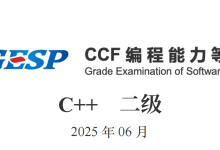



评论前必须登录!
注册