ubuntu系统原版本20.04,服务器dell T40.
执行apt update后,再执行apt upgrade。
apt update执行成功,但apt upgrade执行中断,提示如下:
Checking package manager Reading package lists… Done Building dependency tree Reading state information… Done Hit http://mirrors.aliyun.com/ubuntu focal InRelease Hit http://mirrors.aliyun.com/ubuntu focal-updates InRelease Hit http://mirrors.aliyun.com/ubuntu focal-backports InRelease Hit http://mirrors.aliyun.com/ubuntu focal-security InRelease Fetched 0 B in 0s (0 B/s) Reading package lists… Done Building dependency tree Reading state information… Done
You are using pam_tally or pam_tally2 in your configuration.
The pam_tally and pam_tally2 modules have been removed from PAM. You are using one of these modules in your PAM configuration in /etc/pam.d. You must remove the uses of these modules before PAM can be upgraded; including these modules in your PAM configuration after the upgrade will stop users from being able to log into the system.
Consider the pam_faillock module as a replacement for pam_tally.
Restoring original system state
进入/etc/pam.d目录
使用命令:
grep pam *
将所有pam相关的配置行使用#注释掉。
保存文件,再次执行apt upgrade。
运行成功。
 网硕互联帮助中心
网硕互联帮助中心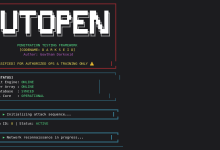




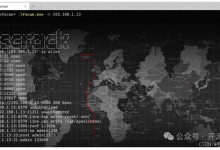


评论前必须登录!
注册