编程与数学 02-017 Python 面向对象编程 02课题、类和对象
- 一、类(Class)
-
-
- (一)定义
- (二)语法
- (二)关键点
-
- 二、对象(Object)
-
-
- (一)定义
- (二)创建对象
- (三)关键点
-
- 三、深入示例
-
-
- 示例 1:定义一个 `Person` 类
- 示例 2:继承与多态
-
- 四、关键概念总结
- 五、类和对象的常见问题
-
-
- Q1:`self` 是什么?
- Q2:类方法和静态方法的区别?
- Q3:如何实现私有属性?
-
- 六、类型提示和类型检查
-
- 1. 类型提示(Type Hints)
-
- 定义
- 基本语法
-
- (1) 变量类型提示
- (2) 函数参数和返回值的类型提示
- (3) 复杂类型(需 `typing` 模块)
- 2. 类型检查(Type Checking)
-
- 定义
- 工具示例
-
- (1) 使用 `mypy` 进行类型检查
- (2) IDE 支持(如 PyCharm、VSCode)
- 3. 类型提示的高级用法
-
- (1) 自定义类型(Type Aliases)
- (2) 泛型(Generics)
- (3) 回调函数类型
- (4) 类型守卫(Type Guards)
- 4. 类型提示 vs 动态类型
- 5. 为什么使用类型提示?
- 6. 注意事项
-
- 示例:综合应用
- 七、类和类型
-
-
- **1. 类即类型**
-
- **(1) 类本身就是类型**
- **(2) 内置类型也是类**
- **2. 类型与类的统一性**
-
- **(1) 类型检查的等价性**
- **(2) 继承关系即类型关系**
- **3. `type` 和 `object` 的关系**
-
- **关系图示**
- **类型系统的闭环**
- **4. 动态创建类(`type` 的用法)**
-
- **(1) 通过 `type` 动态创建类**
- **(2) 动态添加方法**
- **5. 元类(Metaclass)**
-
- **(1) 自定义元类**
- **(2) 应用场景**
- **6. 类与类型的关系总结**
- **7. 实际应用示例**
-
- **(1) 类型注解中的类名**
- **(2) 工厂模式**
- **8. 常见问题**
-
- **Q:`type` 和 `object` 谁更基础?**
- **Q:Python 是“鸭子类型”,为什么还需要类作为类型?**
-
- 全文总结
摘要:Python面向对象以类封装属性方法,支持继承、多态、封装与动态扩展,结合鸭子类型与多重继承,在Web、游戏、GUI、数据处理、自动化脚本等场景落地,提升复用与模块化,可与函数式编程灵活混合。
关键词:Python、面向对象、类、对象、继承、多态、封装、动态扩展、鸭子类型、应用场景
人工智能助手:Kimi
一、类(Class)
(一)定义
- 类 是一个抽象的模板,用于创建具有相同属性和方法的对象。
- 它定义了对象的 结构(属性)和 行为(方法)。
(二)语法
class ClassName:
# 类属性(所有对象共享)
class_attribute = value
# 构造方法(初始化对象)
def __init__(self, param1, param2):
self.instance_attribute1 = param1 # 实例属性
self.instance_attribute2 = param2
# 实例方法
def method_name(self):
print("This is a method.")
# 类方法
@classmethod
def class_method(cls):
print("This is a class method.")
# 静态方法(不依赖类或实例)
@staticmethod
def static_method():
print("This is a static method.")
(二)关键点
__init__ 方法
- 构造方法,在创建对象时自动调用。
- self 代表类的实例(类似 Java/C++ 的 this)。
- 用于初始化对象的属性。
类属性 vs 实例属性
- 类属性:所有实例共享(如 class_attribute)。
- 实例属性:每个对象独有(如 instance_attribute1)。
方法类型
- 实例方法:操作实例数据(第一个参数是 self)。
- 类方法:操作类属性(用 @classmethod 修饰,参数是 cls)。
- 静态方法:与类无关的工具函数(用 @staticmethod 修饰,无 self 或 cls)。
二、对象(Object)
(一)定义
- 对象 是类的实例,具有类定义的属性和方法。
- 每个对象在内存中独立存储自己的数据。
(二)创建对象
# 实例化一个对象
obj = ClassName("value1", "value2")
# 访问属性
print(obj.instance_attribute1) # 输出: value1
# 调用方法
obj.method_name() # 输出: This is a method.
ClassName.class_method() # 输出: This is a class method.
ClassName.static_method() # 输出: This is a static method.
(三)关键点
动态属性
Python 允许在运行时动态添加/修改属性。
obj.new_attribute = "Dynamic!" # 动态添加属性
print(obj.new_attribute) # 输出: Dynamic!
对象独立性
- 不同对象的实例属性互不影响。
obj1 = ClassName("A", 1)
obj2 = ClassName("B", 2)
print(obj1.instance_attribute1) # 输出: A
print(obj2.instance_attribute1) # 输出: B
三、深入示例
示例 1:定义一个 Person 类
class Person:
# 类属性
species = "Homo sapiens"
# 构造方法
def __init__(self, name, age):
self.name = name # 实例属性
self.age = age
# 实例方法
def greet(self):
print(f"Hello, my name is {self.name}!")
# 类方法
@classmethod
def get_species(cls):
return cls.species
# 静态方法
@staticmethod
def is_adult(age):
return age >= 18
# 创建对象
alice = Person("Alice", 25)
# 访问属性和方法
print(alice.name) # 输出: Alice
alice.greet() # 输出: Hello, my name is Alice!
print(Person.get_species()) # 输出: Homo sapiens
print(Person.is_adult(20)) # 输出: True
示例 2:继承与多态
class Animal:
def speak(self):
raise NotImplementedError("Subclasses must implement this method.")
class Dog(Animal):
def speak(self):
return "Woof!"
class Cat(Animal):
def speak(self):
return "Meow!"
# 多态调用
animals = [Dog(), Cat()]
for animal in animals:
print(animal.speak())
# 输出:
# Woof!
# Meow!
四、关键概念总结
| 类(Class) | 对象的模板,定义属性和方法 | class Person: |
| 对象(Object) | 类的实例,拥有具体数据 | person = Person("Alice", 25) |
| __init__ | 构造方法,初始化对象 | def __init__(self, name): |
| 实例属性 | 每个对象独有的数据 | self.name = name |
| 类属性 | 所有对象共享的数据 | species = "Homo sapiens" |
| 实例方法 | 操作实例数据的方法 | def greet(self): |
| 类方法 | 操作类数据的方法 | @classmethod def get_species(cls): |
| 静态方法 | 与类无关的工具函数 | @staticmethod def is_adult(age): |
| 继承 | 子类复用父类的逻辑 | class Dog(Animal): |
| 多态 | 不同类对同一方法的不同实现 | dog.speak() vs cat.speak() |
五、类和对象的常见问题
Q1:self 是什么?
- self 是类的实例的引用,类似其他语言的 this。
- Python 强制显式传递 self,但调用时无需手动传入。
Q2:类方法和静态方法的区别?
- 类方法:接收 cls 参数,可修改类状态。
- 静态方法:无 self 或 cls,仅是工具函数。
Q3:如何实现私有属性?
使用 _ 或 __ 前缀(约定俗成,非强制):
class MyClass:
def __init__(self):
self._protected = 123 # 提示受保护
self.__private = 456 # 名称修饰(实际变为 _MyClass__private)
通过理解类和对象,你可以写出更模块化、可复用的 Python 代码!
六、类型提示和类型检查
1. 类型提示(Type Hints)
在 Python 中,类型提示(Type Hints) 和 类型检查(Type Checking) 是用于提高代码可读性、可维护性,并在开发阶段捕获类型相关错误的工具。它们属于 静态类型检查 的范畴(尽管 Python 仍是动态类型语言)。以下是详细解析:
定义
- 类型提示是一种语法,用于显式声明变量、函数参数和返回值的预期类型。
- 不强制运行时类型检查(Python 仍是动态类型),但 IDE 和工具可据此提供更好的代码分析和错误提示。
基本语法
(1) 变量类型提示
name: str = "Alice" # 声明 name 是 str 类型
age: int = 25 # 声明 age 是 int 类型
is_student: bool = True # 声明 is_student 是 bool 类型
scores: list[float] = [90.5, 88.0] # Python 3.9+ 的列表类型提示
(2) 函数参数和返回值的类型提示
def greet(name: str) –> str: # 参数 name 是 str,返回值是 str
return f"Hello, {name}"
def calculate(a: int, b: int) –> float:
return a / b
(3) 复杂类型(需 typing 模块)
from typing import List, Dict, Tuple, Optional, Union
# 列表和字典
names: List[str] = ["Alice", "Bob"] # Python 3.8 及更早版本
ages: Dict[str, int] = {"Alice": 25, "Bob": 30} # 字典键为 str,值为 int
# 可选类型(可能为 None)
maybe_name: Optional[str] = None # 等价于 Union[str, None]
# 联合类型(多种可能)
id: Union[int, str] = 100 # id 可以是 int 或 str
# 元组
point: Tuple[float, float] = (3.5, 4.2)
2. 类型检查(Type Checking)
定义
- 类型检查是通过工具(如 mypy、PyCharm、VSCode 插件)静态分析代码,验证类型提示是否一致。
- 不影响运行时行为,但能在开发阶段发现潜在的类型错误。
工具示例
(1) 使用 mypy 进行类型检查
return a + b
result = add("hello", "world") # mypy 会报错:参数类型不匹配
(2) IDE 支持(如 PyCharm、VSCode)
现代 IDE 会根据类型提示提供:
- 自动补全
- 类型错误高亮
- 代码导航
3. 类型提示的高级用法
(1) 自定义类型(Type Aliases)
from typing import List
UserId = int # 类型别名
user_ids: List[UserId] = [1, 2, 3]
(2) 泛型(Generics)
from typing import TypeVar, Generic
T = TypeVar('T') # 泛型类型变量
class Box(Generic[T]):
def __init__(self, item: T):
self.item = item
int_box: Box[int] = Box(123) # 明确指定泛型类型
str_box: Box[str] = Box("hello") # 另一类型
(3) 回调函数类型
from typing import Callable
# 声明一个接收两个 int 参数、返回 str 的函数类型
MathFunc = Callable[[int, int], str]
def multiply(a: int, b: int) –> str:
return str(a * b)
func: MathFunc = multiply # 类型匹配
(4) 类型守卫(Type Guards)
from typing import Union
def is_str(x: Union[str, int]) –> bool:
return isinstance(x, str)
def process(x: Union[str, int]) –> None:
if is_str(x):
print(x.upper()) # 此处 IDE 知道 x 是 str 类型
else:
print(x + 1) # 此处 x 是 int 类型
4. 类型提示 vs 动态类型
| 运行时影响 | 无(仅是注释) | 动态类型检查 |
| 工具支持 | IDE 补全、mypy 检查 | 无静态检查 |
| 代码可读性 | 更清晰,显式声明类型 | 需通过代码推断类型 |
| 适用场景 | 大型项目、团队协作 | 快速脚本、小型项目 |
5. 为什么使用类型提示?
6. 注意事项
- Python 仍为动态类型:类型提示不会改变运行时行为。
- 性能无影响:类型提示在运行时被忽略。
- 渐进式采用:旧项目可逐步引入类型提示。
示例:综合应用
from typing import List, Dict, Optional
def process_data(
data: List[Dict[str, Union[int, str]]],
threshold: Optional[int] = None
) –> Dict[str, float]:
"""处理数据并返回统计结果"""
result = {}
for item in data:
if isinstance(item["value"], int):
if threshold is None or item["value"] > threshold:
result[item["name"]] = item["value"] * 1.5
return result
# 使用
data = [{"name": "A", "value": 10}, {"name": "B", "value": "invalid"}]
stats = process_data(data, threshold=5) # IDE 和 mypy 会检查类型
通过类型提示和类型检查,Python 在保留动态灵活性的同时,获得了接近静态语言的安全性和工具支持。
七、类和类型
在 Python 中,类(Class) 和 类型(Type) 本质上是同一个概念,类就是类型,类型就是类。这种设计源于 Python 的“一切皆对象”哲学。以下是详细解析:
1. 类即类型
(1) 类本身就是类型
- 在 Python 中,所有的类(包括内置类、自定义类)都是 type 的实例。
- 当你定义一个类时,Python 底层会调用 type 来创建它。
- 类的类型是 type,而其实例的类型是类本身。
class Person:
pass
# 类的类型是 `type`
print(type(Person)) # 输出: <class 'type'>
# 实例的类型是类本身
alice = Person()
print(type(alice)) # 输出: <class '__main__.Person'>
(2) 内置类型也是类
- Python 的内置类型(如 int、str、list)本质上也是类。
- 它们的类型同样是 type。
print(type(int)) # 输出: <class 'type'>
print(type(str)) # 输出: <class 'type'>
print(type(list)) # 输出: <class 'type'>
2. 类型与类的统一性
(1) 类型检查的等价性
- 使用 isinstance() 或 type() 检查对象类型时,类的名字就是类型名。
- 类名直接作为类型标识符。
num = 42
print(isinstance(num, int)) # True(int 是类/类型)
s = "hello"
print(type(s) is str) # True(str 是类/类型)
(2) 继承关系即类型关系
- 子类的实例也是父类的实例(继承即类型派生)。
- 这与静态语言(如 Java)的类型系统一致。
class Animal: pass
class Dog(Animal): pass
dog = Dog()
print(isinstance(dog, Dog)) # True
print(isinstance(dog, Animal)) # True(Dog 继承自 Animal)
3. type 和 object 的关系
Python 的类型系统基于两个核心对象:
| type | – 所有类的类(包括它自身)。- type 的父类是 object。 |
| object | – 所有类的基类(包括 type)。- object 的类是 type。 |
关系图示
# 查看关系
print(issubclass(type, object)) # True: type -> object
print(isinstance(object, type)) # True: object 是 type 的实例
# type 的类型是它自身
print(type(type)) # <class 'type'>
类型系统的闭环
object (所有类的基类)
↑
type (所有类的元类,包括 object 和 type 自身)
4. 动态创建类(type 的用法)
(1) 通过 type 动态创建类
type(name, bases, dict) 可以直接在运行时创建类:
- name: 类名
- bases: 父类元组
- dict: 类的属性和方法字典
# 等价于 `class Dog: pass`
Dog = type("Dog", (), {})
dog = Dog()
print(type(dog)) # <class '__main__.Dog'>
(2) 动态添加方法
def bark(self):
print("Woof!")
# 创建类并添加方法
Dog = type("Dog", (), {"bark": bark})
dog = Dog()
dog.bark() # 输出: Woof!
5. 元类(Metaclass)
- 元类是类的类,控制类的创建行为(如验证属性、自动注册等)。
- 默认情况下,所有类的元类是 type,但可以自定义。
(1) 自定义元类
class Meta(type):
def __new__(cls, name, bases, attrs):
print(f"Creating class: {name}")
return super().__new__(cls, name, bases, attrs)
# 使用元类
class Person(metaclass=Meta):
pass
# 输出: Creating class: Person
(2) 应用场景
- ORM 框架(如 Django 的模型类)。
- API 接口自动注册。
- 强制约束子类的定义。
6. 类与类型的关系总结
| 类是类型 | class A 定义的类型就是 A,isinstance(obj, A) 直接可用。 |
| 所有类继承自 object | 包括 int、str 等内置类。 |
| 所有类是 type 的实例 | type 是“类的工厂”,type(obj) 返回其类型。 |
| 元类控制类的创建 | 通过继承 type 自定义类的生成逻辑。 |
7. 实际应用示例
(1) 类型注解中的类名
def greet(person: Person) –> str: # Person 是类,也是类型
return f"Hello, {person.name}"
(2) 工厂模式
class Animal: pass
class Dog(Animal): pass
class Cat(Animal): pass
def create_animal(animal_type: type) –> Animal:
return animal_type() # 传入类(类型)作为参数
dog = create_animal(Dog) # Dog 是类型
8. 常见问题
Q:type 和 object 谁更基础?
- object 是所有类的基类,包括 type。
- type 是所有类的类,包括 object 和它自身。
- 两者互相依赖,形成闭环。
Q:Python 是“鸭子类型”,为什么还需要类作为类型?
- 鸭子类型关注行为(方法是否存在),但类/类型提供显式的接口约束和文档。
- 二者互补:类型提示用于静态检查,鸭子类型保证运行时灵活性。
通过理解“类即类型”,你可以更深入地掌握 Python 的面向对象设计和类型系统!
全文总结
本文系统梳理 Python 面向对象的核心概念:类与对象、构造方法、属性与方法、继承、多态、封装、类属性与实例属性、特殊方法、类方法与静态方法;并总结其简洁语法、动态性、鸭子类型、多重继承、访问约定、灵活实例化及模块化六大特点。随后列举 Web 开发模型与视图、游戏角色与状态、GUI 组件、数据处理管道、自动化脚本及工厂模式等丰富场景,展示如何用 OOP 提升复用与扩展性。
 网硕互联帮助中心
网硕互联帮助中心


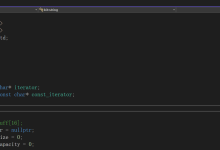
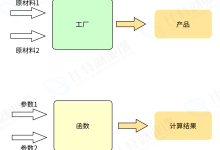

评论前必须登录!
注册