自动更新版本后,变为国际服版本的了,点击右上角无法登录firefox,也无法同步书签,现在国际服的火狐浏览器修改使用国内的账号服务器,需要先在搜索框输入
about:config
中改变三项配置,然后重启浏览器,才能正常使用国内的火狐账号服务器 identity.fxaccounts.autoconfig.uri 输入 https://accounts.firefox.com.cn/ identity.fxaccounts.contextParam 输入 fx_desktop_v3 identity.fxaccounts.oauth.enabled 点击切换为 false
 网硕互联帮助中心
网硕互联帮助中心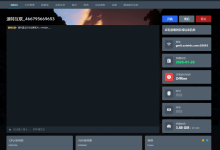

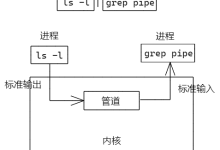


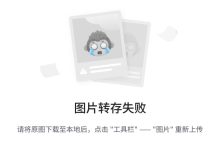
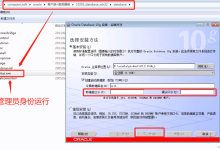

评论前必须登录!
注册