告警系统的核心需求与企业级痛点
需求1:实时性(毫秒级响应 vs “故障后1小时才收到邮件”)
场景再现: “你的告警系统像"慢动作电影”:‘数据库连接池耗尽,但告警邮件还在队列里排队!’"
// 🔥 实时告警管道
public class RealTimeAlertPipeline
{
private readonly IAlertNotifier _notifier;
private readonly IRuleEngine _ruleEngine;
private readonly IAlertQueue _queue; // 🔥 异步队列
public RealTimeAlertPipeline(
IAlertNotifier notifier,
IRuleEngine ruleEngine,
IAlertQueue queue)
{
_notifier = notifier;
_ruleEngine = ruleEngine;
_queue = queue;
}
// 🔥 接收监控数据并触发告警
public async Task ProcessMetric(MetricData data)
{
if (_ruleEngine.ShouldAlert(data)) // 🔥 规则匹配
{
var alert = BuildAlert(data);
await _queue.Enqueue(alert); // 🔥 异步入队
await _notifier.Send(alert); // 🔥 同步触发即时通知(高优先级)
}
}
private Alert BuildAlert(MetricData data)
{
return new Alert
{
Level = data.Severity,
Message = $"指标{data.Name}超过阈值:{data.Value}",
Timestamp = DateTime.UtcNow
};
}
}
注释解析:
- 异步/同步双通道:紧急告警同步发送,普通告警异步处理
- 企业级陷阱:// 避免单点故障:使用分布式队列(如RabbitMQ/Kafka)
public class DistributedAlertQueue : IAlertQueue
{
private readonly IProducer _producer;public DistributedAlertQueue(IConfiguration config)
{
_producer = new RabbitMQProducer(config["RabbitMQ:ConnectionString"]);
}public async Task Enqueue(Alert alert)
{
await _producer.Publish(alert); // 🔥 发布到分布式队列
}
}
需求2:可扩展性(支持邮件/SMS/Slack等多通道通知)
场景需求: “你的通知方式像"石器时代”:‘只能发邮件,但凌晨三点谁会看邮箱?’"
// 🔥 通知网关核心
public class MultiChannelNotifier : IAlertNotifier
{
private readonly IEnumerable<INotificationChannel> _channels;
public MultiChannelNotifier(IEnumerable<INotificationChannel> channels)
{
_channels = channels;
}
// 🔥 根据策略选择通道
public async Task Send(Alert alert)
{
foreach (var channel in _channels)
{
if (channel.ShouldNotify(alert)) // 🔥 策略判断(如白天发邮件,夜间发短信)
{
await channel.Send(alert);
}
}
}
}
// 🔥 具体通道实现(邮件)
public class EmailChannel : INotificationChannel
{
private readonly SmtpClient _client;
public EmailChannel(IConfiguration config)
{
_client = new SmtpClient(config["Smtp:Host"]);
// …
}
public bool ShouldNotify(Alert alert)
{
return alert.Level == AlertLevel.Critical ||
alert.Timestamp.Hour >= 9 && alert.Timestamp.Hour < 18; // 🔥 白天发邮件
}
public async Task Send(Alert alert)
{
await _client.SendMailAsync(
"alert@example.com",
"ops@example.com",
$"紧急告警:{alert.Message}",
alert.DetailedDescription);
}
}
注释解析:
- 策略驱动:通过ShouldNotify方法实现动态路由
- 企业级扩展点:// 集成Slack通道
public class SlackChannel : INotificationChannel
{
private readonly SlackWebhookClient _client;public SlackChannel(IConfiguration config)
{
_client = new SlackWebhookClient(config["Slack:WebhookUrl"]);
}public bool ShouldNotify(Alert alert)
{
return alert.Level == AlertLevel.Critical ||
alert.Timestamp.Hour < 9 || alert.Timestamp.Hour >= 18; // 🔥 夜间发Slack
}public async Task Send(Alert alert)
{
await _client.PostAsync(new SlackMessage
{
Text = $"*紧急告警*:{alert.Message}",
Attachments = new[] { BuildAttachment(alert) }
});
}
}
痛点案例:告警风暴导致"警报疲劳"(关键问题被淹没)
名场面: “你的告警系统像"尖叫狂魔”:‘每秒100条CPU过载告警,但没人注意到硬盘正在冒烟!’"
// 🔥 智能降噪模块
public class NoiseReductionFilter
{
private readonly IAlertRepository _repository;
private readonly Dictionary<string, AlertState> _stateCache = new Dictionary<string, AlertState>();
public NoiseReductionFilter(IAlertRepository repository)
{
_repository = repository;
}
// 🔥 过滤重复告警
public bool ShouldSuppress(Alert alert)
{
var key = GetAlertKey(alert);
if (_stateCache.TryGetValue(key, out var state))
{
if (state.LastSent.AddSeconds(60) > DateTime.UtcNow) // 🔥 60秒内重复
return true;
if (state.SuppressionCount >= 3) // 🔥 连续3次触发自动升级
return false; // 🔥 强制发送升级告警
}
_stateCache[key] = new AlertState
{
LastSent = DateTime.UtcNow,
SuppressionCount = state?.SuppressionCount + 1 ?? 1
};
return false;
}
private string GetAlertKey(Alert alert)
{
return $"{alert.MetricName}_{alert.ResourceId}"; // 🔥 唯一标识
}
}
注释解析:
- 防抖(Debounce):避免高频重复告警
- 企业级陷阱:// 分布式状态缓存(使用Redis)
public class DistributedNoiseFilter : NoiseReductionFilter
{
private readonly IDistributedCache _cache;public DistributedNoiseFilter(IDistributedCache cache)
{
_cache = cache;
}public override bool ShouldSuppress(Alert alert)
{
var key = GetAlertKey(alert);
var state = _cache.Get<AlertState>(key); // 🔥 从Redis读取状态// …
_cache.Set(key, updatedState, TimeSpan.FromMinutes(10)); // 🔥 缓存状态
return result;
}
}
正文 – 第二节:C#告警系统实战架构
架构1:分布式告警管道(从数据采集到通知的全链路设计)
场景需求: “你的告警管道像"单行道”:‘微服务架构下,告警消息在不同节点间"迷路"!’"
// 🔥 分布式告警管道架构
public class DistributedAlertPipeline
{
private readonly IAlertRouter _router;
private readonly IAlertProcessor _processor;
private readonly IAlertPublisher _publisher;
public DistributedAlertPipeline(
IAlertRouter router,
IAlertProcessor processor,
IAlertPublisher publisher)
{
_router = router;
_processor = processor;
_publisher = publisher;
}
// 🔥 处理告警流
public async Task ProcessAlertStream()
{
await foreach (var alert in _router.GetStream())
{
var processed = _processor.Enrich(alert); // 🔥 补充元数据(如主机名、调用链)
await _publisher.Publish(processed); // 🔥 发布到通知网关
}
}
}
// 🔥 告警路由实现(基于Kafka)
public class KafkaAlertRouter : IAlertRouter
{
private readonly KafkaConsumer _consumer;
public KafkaAlertRouter(IConfiguration config)
{
_consumer = new KafkaConsumer(config["Kafka:BootstrapServers"]);
}
public IAsyncEnumerable<Alert> GetStream()
{
return _consumer.Subscribe("alert-topic")
.Select(message => JsonConvert.DeserializeObject<Alert>(message.Value));
}
}
注释解析:
- 流处理:使用Kafka或Azure Event Hubs实现高吞吐
- 企业级优势:// 告警元数据增强
public class AlertProcessor : IAlertProcessor
{
private readonly IHostMetadata _host;public Alert Enrich(Alert alert)
{
alert.Hostname = _host.GetHostname();
alert.Environment = _host.GetEnvironment(); // 🔥 标记生产/测试环境
return alert;
}
}
架构2:智能降噪机制(过滤误报,聚焦关键问题)
冷知识: “你的告警系统像"盲人摸象”:‘无法区分"真实故障"和"临时波动"!’"
// 🔥 智能降噪策略引擎
public class SmartNoiseStrategy
{
private readonly IAlertHistory _history;
public bool IsGenuine(Alert alert)
{
var recentAlerts = _history.GetLastHourAlerts(alert.MetricName);
if (recentAlerts.Count < 5) // 🔥 低频告警直接放行
return true;
var variance = CalculateVariance(recentAlerts);
return variance > 0.8; // 🔥 方差超过阈值视为真实问题
}
private double CalculateVariance(IEnumerable<Alert> alerts)
{
var values = alerts.Select(a => a.Value).ToList();
var mean = values.Average();
return Math.Sqrt(values.Average(v => Math.Pow(v – mean, 2))); // 🔥 标准差
}
}
注释解析:
- 统计学过滤:通过方差判断是否为异常波动
- 企业级陷阱:// 避免历史数据污染
public class AlertHistory
{
private readonly ICache _cache;public IEnumerable<Alert> GetLastHourAlerts(string metric)
{
var key = $"alert_history_{metric}";
return _cache.Get<List<Alert>>(key) ?? new List<Alert>();
}public void Record(Alert alert)
{
var key = $"alert_history_{alert.MetricName}";
var list = _cache.Get<List<Alert>>(key) ?? new List<Alert>();
list.Add(alert);
_cache.Set(key, list, TimeSpan.FromHours(1)); // 🔥 仅保留1小时数据
}
}
架构3:多租户支持(不同团队/环境的告警策略隔离)
场景需求: “你的告警策略像"一刀切”:‘开发环境的误报淹没了生产环境的紧急警报!’"
// 🔥 多租户配置
public class TenantAwareAlertProcessor
{
private readonly ITenantResolver _tenantResolver;
private readonly IAlertConfigStore _configStore;
public void Process(Alert alert)
{
var tenant = _tenantResolver.GetCurrentTenant(); // 🔥 从请求头/上下文获取
var config = _configStore.Get(tenant.Id);
if (config.Disabled) // 🔥 租户禁用告警
return;
if (alert.Level < config.MinimumSeverity) // 🔥 策略过滤
return;
// 继续处理…
}
}
// 🔥 租户配置存储
public class AlertConfigStore : IAlertConfigStore
{
private readonly IConfiguration _config;
public AlertConfig Get(string tenantId)
{
return _config.GetSection($"Tenants:{tenantId}:AlertConfig").Get<AlertConfig>();
}
}
注释解析:
- 细粒度控制:每个租户可配置告警级别、通知通道等
- 企业级优势:// 集成到ASP.NET Core中间件
public class TenantAlertMiddleware
{
private readonly RequestDelegate _next;
private readonly ITenantResolver _resolver;public async Task Invoke(HttpContext context)
{
var tenant = _resolver.GetTenantFromRequest(context.Request);
if (tenant == null)
throw new UnauthorizedAccessException("未识别租户");// 设置租户标识到上下文中
await _next(context);
}
}
正文 – 第三节:核心模块深度解析
模块1:告警规则引擎(动态配置告警条件)
场景需求: “你的告警规则像"石板刻字”:‘无法根据业务需求实时调整阈值!’"
// 🔥 动态规则引擎
public class DynamicRuleEngine
{
private readonly IRuleStore _ruleStore;
public bool ShouldAlert(MetricData data)
{
var rules = _ruleStore.GetRules(data.MetricName);
foreach (var rule in rules)
{
if (rule.IsMatch(data))
return true;
}
return false;
}
}
// 🔥 规则接口
public interface IRule
{
bool IsMatch(MetricData data);
}
// 🔥 具体规则实现(阈值规则)
public class ThresholdRule : IRule
{
public double Threshold { get; set; }
public string ComparisonOperator { get; set; } // ">", "<", ">=", etc.
public bool IsMatch(MetricData data)
{
return Comparison.Compare(data.Value, Threshold, ComparisonOperator);
}
}
注释解析:
- 动态加载:通过配置中心(如Consul/APIServer)实时更新规则
- 企业级扩展:// 从配置中心加载规则
public class ConfigCenterRuleStore : IRuleStore
{
private readonly IConfigClient _client;public IEnumerable<IRule> GetRules(string metricName)
{
var config = _client.GetConfig($"alerts/{metricName}");
return config.Rules.Select(r => RuleFactory.Create(r)); // 🔥 动态实例化规则
}
}
模块2:通知网关(异步发送,保障高并发)
名场面: “你的通知通道像"单线程”:‘每秒100条告警导致通知服务崩溃!’"
// 🔥 异步通知网关
public class AsyncNotifier : IAlertNotifier
{
private readonly IBackgroundTaskQueue _queue;
public async Task Send(Alert alert)
{
await _queue.Enqueue(() => _notifier.Send(alert)); // 🔥 异步执行
}
}
// 🔥 背景任务队列实现
public class BackgroundTaskQueue : IBackgroundTaskQueue
{
private readonly ConcurrentQueue<Func<Task>> _queue = new ConcurrentQueue<Func<Task>>();
private readonly SemaphoreSlim _signal = new SemaphoreSlim(0, 10); // 🔥 并发限制
public async Task Enqueue(Func<Task> workItem)
{
_queue.Enqueue(workItem);
await _signal.Release(); // 🔥 通知消费者
}
public async Task Process()
{
while (true)
{
await _signal.WaitAsync();
if (_queue.TryDequeue(out var workItem))
await workItem(); // 🔥 执行任务
}
}
}
注释解析:
- 限流保护:通过SemaphoreSlim控制并发量
- 企业级陷阱:// 集成到ASP.NET Core宿主服务
public class NotifierHostedService : IHostedService
{
private readonly IBackgroundTaskQueue _queue;public async Task StartAsync(CancellationToken cancellationToken)
{
await _queue.Process(); // 🔥 启动后台处理
}public Task StopAsync(CancellationToken cancellationToken) => Task.CompletedTask;
}
模块3:告警降级系统(熔断机制,防止雪崩效应)
场景需求: “你的告警系统像"多米诺骨牌”:‘通知服务故障导致整个告警链路崩溃!’"
// 🔥 熔断降级策略
public class CircuitBreakerNotifier : IAlertNotifier
{
private readonly IAlertNotifier _notifier;
private readonly CircuitBreaker _circuitBreaker;
public CircuitBreakerNotifier(
IAlertNotifier notifier,
CircuitBreaker circuitBreaker)
{
_notifier = notifier;
_circuitBreaker = circuitBreaker;
}
public async Task Send(Alert alert)
{
if (_circuitBreaker.IsOpen) // 🔥 熔断状态不发送
return;
try
{
await _notifier.Send(alert);
_circuitBreaker.Success(); // 🔥 记录成功
}
catch (Exception ex)
{
_circuitBreaker.Failure(); // 🔥 记录失败,触发熔断
throw;
}
}
}
// 🔥 熔断器实现
public class CircuitBreaker
{
private readonly int _failureThreshold;
private readonly TimeSpan _resetTimeout;
private int _failureCount = 0;
private DateTime _lastFailureTime;
public bool IsOpen =>
_failureCount >= _failureThreshold &&
DateTime.UtcNow – _lastFailureTime < _resetTimeout;
public void Success()
{
_failureCount = 0;
}
public void Failure()
{
_failureCount++;
_lastFailureTime = DateTime.UtcNow;
}
}
注释解析:
- 熔断策略:达到失败阈值后进入"半开"状态,逐步恢复
- 企业级优势:// 集成到依赖注入
public class Startup
{
public void ConfigureServices(IServiceCollection services)
{
services.AddSingleton<ICircuitBreaker>(new CircuitBreaker(3, TimeSpan.FromSeconds(30)));
services.AddScoped<IAlertNotifier, CircuitBreakerNotifier>();
}
}
正文 – 第四节:企业级高级场景
案例1:微服务架构中的"熔断告警风暴"(避免级联故障)
场景需求: “你的告警系统像"多米诺骨牌”:‘一个服务故障导致全链路告警雪崩!’"
// 🔥 服务级熔断告警
public class ServiceCircuitBreaker
{
private readonly Dictionary<string, CircuitBreaker> _breakers = new Dictionary<string, CircuitBreaker>();
public bool IsServiceHealthy(string serviceId)
{
if (!_breakers.TryGetValue(serviceId, out var breaker))
return true; // 🔥 默认健康
return !breaker.IsOpen;
}
public void RecordFailure(string serviceId)
{
if (!_breakers.ContainsKey(serviceId))
_breakers[serviceId] = new CircuitBreaker(5, TimeSpan.FromSeconds(10));
_breakers[serviceId].Failure();
}
}
// 🔥 集成到告警规则
public class ServiceHealthRule : IRule
{
private readonly ServiceCircuitBreaker _breaker;
public bool IsMatch(MetricData data)
{
return !_breaker.IsServiceHealthy(data.ServiceId); // 🔥 服务熔断时触发告警
}
}
注释解析:
- 服务级隔离:每个服务独立熔断状态
- 企业级陷阱:// 避免单点故障:使用分布式状态存储(如Redis)
public class DistributedServiceCircuitBreaker : ServiceCircuitBreaker
{
private readonly IDistributedCache _cache;public override bool IsServiceHealthy(string serviceId)
{
var state = _cache.Get<ServiceState>(serviceId);
return state?.Healthy ?? true;
}public override void RecordFailure(string serviceId)
{
var state = _cache.Get<ServiceState>(serviceId) ?? new ServiceState();
state.Failures++;
_cache.Set(serviceId, state, TimeSpan.FromSeconds(10)); // 🔥 分布式计数
}
}
案例2:动态阈值的"自适应告警"(根据业务负载调整阈值)
冷知识: “你的阈值像"死板教条”:‘双十一期间CPU 90%负载是正常,但告警系统还在尖叫!’"
// 🔥 动态阈值计算
public class AdaptiveThresholdCalculator
{
private readonly ITimeSeriesDB _db;
public double GetThreshold(string metricName)
{
var history = _db.Query(metricName, TimeSpan.FromHours(24)); // 🔥 取24小时数据
var average = history.Average();
var stdDev = CalculateStdDev(history);
return average + (3 * stdDev); // 🔥 3σ原则
}
private double CalculateStdDev(IEnumerable<double> values)
{
// …
}
}
// 🔥 自适应告警规则
public class AdaptiveThresholdRule : IRule
{
private readonly AdaptiveThresholdCalculator _calculator;
public bool IsMatch(MetricData data)
{
var threshold = _calculator.GetThreshold(data.MetricName);
return data.Value > threshold; // 🔥 超过动态阈值触发
}
}
注释解析:
- 统计学阈值:基于历史数据计算动态阈值
- 企业级优势:// 集成到告警管道
public class AdaptiveAlertPipeline : RealTimeAlertPipeline
{
protected override void InitializeRules()
{
Rules.Add(new AdaptiveThresholdRule()); // 🔥 替换固定阈值规则
}
}
案例3:告警追溯系统(从警报到根因分析的完整链路)
场景需求: “你的告警系统像"断头台”:‘只知道问题存在,但找不到"谁动了我的数据库"!’"
// 🔥 告警追溯模块
public class AlertTracer
{
private readonly ITraceStore _traceStore;
public Trace GetRootCause(Alert alert)
{
var traces = _traceStore.GetTraces(alert.TraceId); // 🔥 通过告警中的TraceID关联
var root = traces.FirstOrDefault(t => t.IsRoot);
if (root != null)
return root;
// 使用算法分析调用链
return AnalyzeCallChain(traces);
}
private Trace AnalyzeCallChain(IEnumerable<Trace> traces)
{
// …
}
}
// 🔥 告警详情扩展
public class EnrichedAlert : Alert
{
public string TraceId { get; set; }
public List<Trace> RelatedTraces { get; set; } // 🔥 嵌入调用链信息
}
注释解析:
- 分布式追踪:通过OpenTelemetry或Zipkin集成调用链数据
- 企业级陷阱:// 避免数据爆炸:仅存储关键调用链
public class TraceStore
{
private readonly ICache _cache;public Trace GetTrace(string traceId)
{
return _cache.Get<Trace>(traceId); // 🔥 从分布式缓存获取
}public void Store(Trace trace)
{
if (trace.Level == TraceLevel.Error) // 🔥 仅存储错误级别调用链
_cache.Set(trace.TraceId, trace, TimeSpan.FromDays(7));
}
}
结论
终极奥义:告警系统不是"终点",而是"DevOps闭环"的"神经中枢"——通过动态规则、智能降噪、分布式架构,C#系统能构建出高可用、自适应、永不沉睡的告警网络。
 网硕互联帮助中心
网硕互联帮助中心



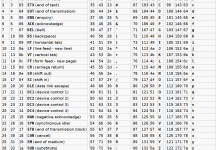
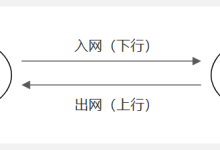

评论前必须登录!
注册