1.下载并安装node
安装后,在cmd命令框中,输入命令node -v可以打印版本号,证明安装完成
2.下载MCP服务器项目
在MCP服务器找到对应项目,这里以server-sequential-thinking为例子
在本地cmd命令窗口,使用下面命令下载MCP服务器
npm install -g @modelcontextprotocol/server-sequential-thinking
3.找到MCP服务器的下载位置
Windows: 通常是C:\\Users\\<YourUsername>\\AppData\\Roaming\\npm\\node_modules
可以看到MCP服务器已经下载结束
4.cursor配置MCP服务器
使用command模式,按下面的格式配置,会看到该MCP服务器被成功引用,并且显示绿点
//这里与网上说的npx命令不同,windows需要前面三步先下载,然后再引用本地预先下载的MCP服务器,不然没办法用,一直报client closed,无法下载
{
"mcpServers": {
"sequential-thinking": {
"command": "node",
"args": [
"C:\\\\Users\\\\xxx(本地电脑用户名)\\\\AppData\\\\Roaming\\\\npm\\\\node_modules\\\\@modelcontextprotocol\\\\server-sequential-thinking\\\\dist\\\\index.js"
]
}
}
}
 网硕互联帮助中心
网硕互联帮助中心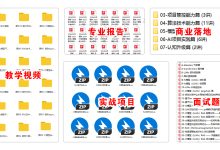




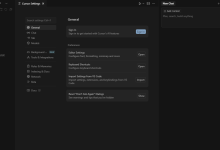


评论前必须登录!
注册