url: /posts/c24491a7ac7f7c5e9cf77596ebb27c51/ title: 如何让Celery任务像VIP客户一样享受优先待遇? date: 2025-08-12T06:27:36+08:00 lastmod: 2025-08-12T06:27:36+08:00 author: cmdragon
summary: 在 FastAPI 中集成 Celery 实现任务优先级队列,需配置 Redis 或 RabbitMQ 作为 Broker。通过定义不同优先级的队列(如 high_priority 和 low_priority),结合 Pydantic 模型验证任务数据,动态分配任务到相应队列。RabbitMQ 支持设置任务优先级范围,确保高优先级任务优先处理。实践案例中,订单处理系统根据用户类型和优先级动态调整任务执行顺序。启动 worker 时需指定队列,并监控队列积压情况,确保任务按预期优先级执行。
categories:
- fastapi
tags:
- Celery
- 任务优先级
- FastAPI
- RabbitMQ
- 队列配置
- 订单处理系统
- 动态路由策略

扫描二维码关注或者微信搜一搜:编程智域 前端至全栈交流与成长
发现1000+提升效率与开发的AI工具和实用程序:https://tools.cmdragon.cn/
二、Celery 任务优先级队列实现
2.1 任务队列基础配置
在 FastAPI 中集成 Celery 需要以下组件:
# requirements.txt
fastapi==0.89.1
celery==5.2.7
pydantic==1.10.4
redis==4.5.4
安装完成后进行基础配置:
# celery_config.py
from celery import Celery
celery_app = Celery(
\’priority_app\’,
broker=\’redis://localhost:6379/0\’,
backend=\’redis://localhost:6379/1\’,
task_routes={
\’high_priority\’: {
\’queue\’: \’high_priority\’},
\’low_priority\’: {
\’queue\’: \’low_priority\’}
}
)
2.2 优先级队列实现原理
使用 RabbitMQ 作为 Broker 时的优先级配置:
# rabbitmq_config.py
celery_app.conf.update(
task_queue_max_priority=10,
task_default_priority=5
)
流程图展示任务处理流程:
#mermaid-svg-EycPelGhqLhKgEqS {font-family:\”trebuchet ms\”,verdana,arial,sans-serif;font-size:16px;fill:#333;}#mermaid-svg-EycPelGhqLhKgEqS .error-icon{fill:#552222;}#mermaid-svg-EycPelGhqLhKgEqS .error-text{fill:#552222;stroke:#552222;}#mermaid-svg-EycPelGhqLhKgEqS .edge-thickness-normal{stroke-width:2px;}#mermaid-svg-EycPelGhqLhKgEqS .edge-thickness-thick{stroke-width:3.5px;}#mermaid-svg-EycPelGhqLhKgEqS .edge-pattern-solid{stroke-dasharray:0;}#mermaid-svg-EycPelGhqLhKgEqS .edge-pattern-dashed{stroke-dasharray:3;}#mermaid-svg-EycPelGhqLhKgEqS .edge-pattern-dotted{stroke-dasharray:2;}#mermaid-svg-EycPelGhqLhKgEqS .marker{fill:#333333;stroke:#333333;}#mermaid-svg-EycPelGhqLhKgEqS .marker.cross{stroke:#333333;}#mermaid-svg-EycPelGhqLhKgEqS svg{font-family:\”trebuchet ms\”,verdana,arial,sans-serif;font-size:16px;}#mermaid-svg-EycPelGhqLhKgEqS .label{font-family:\”trebuchet ms\”,verdana,arial,sans-serif;color:#333;}#mermaid-svg-EycPelGhqLhKgEqS .cluster-label text{fill:#333;}#mermaid-svg-EycPelGhqLhKgEqS .cluster-label span{color:#333;}#mermaid-svg-EycPelGhqLhKgEqS .label text,#mermaid-svg-EycPelGhqLhKgEqS span{fill:#333;color:#333;}#mermaid-svg-EycPelGhqLhKgEqS .node rect,#mermaid-svg-EycPelGhqLhKgEqS .node circle,#mermaid-svg-EycPelGhqLhKgEqS .node ellipse,#mermaid-svg-EycPelGhqLhKgEqS .node polygon,#mermaid-svg-EycPelGhqLhKgEqS .node path{fill:#ECECFF;stroke:#9370DB;stroke-width:1px;}#mermaid-svg-EycPelGhqLhKgEqS .node .label{text-align:center;}#mermaid-svg-EycPelGhqLhKgEqS .node.clickable{cursor:pointer;}#mermaid-svg-EycPelGhqLhKgEqS .arrowheadPath{fill:#333333;}#mermaid-svg-EycPelGhqLhKgEqS .edgePath .path{stroke:#333333;stroke-width:2.0px;}#mermaid-svg-EycPelGhqLhKgEqS .flowchart-link{stroke:#333333;fill:none;}#mermaid-svg-EycPelGhqLhKgEqS .edgeLabel{background-color:#e8e8e8;text-align:center;}#mermaid-svg-EycPelGhqLhKgEqS .edgeLabel rect{opacity:0.5;background-color:#e8e8e8;fill:#e8e8e8;}#mermaid-svg-EycPelGhqLhKgEqS .cluster rect{fill:#ffffde;stroke:#aaaa33;stroke-width:1px;}#mermaid-svg-EycPelGhqLhKgEqS .cluster text{fill:#333;}#mermaid-svg-EycPelGhqLhKgEqS .cluster span{color:#333;}#mermaid-svg-EycPelGhqLhKgEqS div.mermaidTooltip{position:absolute;text-align:center;max-width:200px;padding:2px;font-family:\”trebuchet ms\”,verdana,arial,sans-serif;font-size:12px;background:hsl(80, 100%, 96.2745098039%);border:1px solid #aaaa33;border-radius:2px;pointer-events:none;z-index:100;}#mermaid-svg-EycPelGhqLhKgEqS :root{–mermaid-font-famil
 网硕互联帮助中心
网硕互联帮助中心




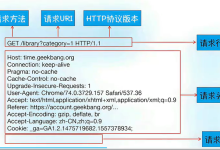


评论前必须登录!
注册