anaconda、miniconda、conda的关系及miniconda安装
文章目录
- 前言
- 正文
-
- 定义
- 关系
- Linux安装miniconda
- 新建一个python3.8环境
- 参考
前言
本文用于记录关于Anaconda、conda和Miniconda的定义及其关系的总结123:
正文
定义
- 一个跨平台的开源包管理和环境管理工具,支持多种编程语言(不仅是Python),可以安装、更新、删除软件包,并管理不同版本的Python环境。
- 核心功能包括:
- 包管理:类似pip,但能处理非Python依赖项(如C/C++库)。
- 环境隔离:创建独立环境以避免版本冲突,例如同时管理Python 2和Python 3项目。
- Python科学计算发行版,预装了conda、Python解释器和180+科学计算库(如NumPy、Pandas、Jupyter等),适合数据分析、机器学习等场景。
- 特点:
- 开箱即用,省去手动配置依赖的麻烦。
- 包含图形化界面工具(如Anaconda Navigator)。
- 体积较大(约3GB),适合存储空间充足的用户。
- Anaconda的轻量级版本,仅包含conda工具、Python基础环境和必要依赖,不预装其他科学计算库。
- 特点:
- 体积小(约50MB),适合对存储敏感或需要自定义环境的用户。
- 用户可通过conda install按需安装特定包。
关系
- conda是底层工具,被集成到Anaconda和Miniconda中,负责包和环境管理的核心功能。
- Anaconda和Miniconda是发行版:
- Anaconda = conda + Python + 预装科学计算库 + 图形化工具。
- Miniconda = conda + Python + 基础依赖。
- 选Anaconda:需要快速开始科学计算项目,且无需手动配置常用库。
- 选Miniconda:希望最小化安装,或需灵活控制环境(如深度学习框架的多版本切换)。
概览对比表格:
| 核心功能 | 包与环境管理 | 科学计算发行版(含conda) | 精简版发行版(含conda) |
| 预装内容 | 无 | 180+科学库、图形工具 | 仅conda和Python |
| 体积 | 不适用(集成在发行版) | 约3GB | 约50MB |
| 适用场景 | 需通过发行版使用 | 数据分析、机器学习初学者 | 自定义环境开发、资源受限场景 |
Linux安装miniconda
wget https://repo.anaconda.com/miniconda/Miniconda3-latest-Linux-x86_64.sh
chmod +x Miniconda3-latest-Linux-x86_64.sh
./Miniconda3-latest-Linux-x86_64.sh
...
# 输出及处理:敲回车
Please, press ENTER to continue
>>>
...
# 确认版权
Do you accept the license terms? [yes|no]
>>> yes
...
# 敲回车即可
Miniconda3 will now be installed into this location:
/home/dev/miniconda3
– Press ENTER to confirm the location
– Press CTRL-C to abort the installation
– Or specify a different location below
...
# 敲回车、默认为no
You can undo this by running `conda init –reverse $SHELL`? [yes|no]
[no] >>>
You have chosen to not have conda modify your shell scripts at all.
To activate conda's base environment in your current shell session:
eval "$(/home/dev/miniconda3/bin/conda shell.YOUR_SHELL_NAME hook)"
To install conda's shell functions for easier access, first activate, then:
conda init
Thank you for installing Miniconda3!
# 至此安装结束
新建一个python3.8环境
$ conda create –name xCorePy python=3.8
Channels:
– defaults
Platform: linux-64
Collecting package metadata (repodata.json): done
Solving environment: done
## Package Plan ##
environment location: /home/dev/miniconda3/envs/xCorePy
added / updated specs:
– python=3.8
The following packages will be downloaded:
package | build
—————————|—————–
pip-24.2 | py38h06a4308_0 2.2 MB
python-3.8.20 | he870216_0 23.8 MB
setuptools-75.1.0 | py38h06a4308_0 1.7 MB
wheel-0.44.0 | py38h06a4308_0 108 KB
————————————————————
Total: 27.8 MB
The following NEW packages will be INSTALLED:
_libgcc_mutex pkgs/main/linux-64::_libgcc_mutex-0.1-main
_openmp_mutex pkgs/main/linux-64::_openmp_mutex-5.1-1_gnu
ca-certificates pkgs/main/linux-64::ca-certificates-2025.2.25-h06a4308_0
ld_impl_linux-64 pkgs/main/linux-64::ld_impl_linux-64-2.40-h12ee557_0
libffi pkgs/main/linux-64::libffi-3.4.4-h6a678d5_1
libgcc-ng pkgs/main/linux-64::libgcc-ng-11.2.0-h1234567_1
libgomp pkgs/main/linux-64::libgomp-11.2.0-h1234567_1
libstdcxx-ng pkgs/main/linux-64::libstdcxx-ng-11.2.0-h1234567_1
ncurses pkgs/main/linux-64::ncurses-6.4-h6a678d5_0
openssl pkgs/main/linux-64::openssl-3.0.16-h5eee18b_0
pip pkgs/main/linux-64::pip-24.2-py38h06a4308_0
python pkgs/main/linux-64::python-3.8.20-he870216_0
readline pkgs/main/linux-64::readline-8.2-h5eee18b_0
setuptools pkgs/main/linux-64::setuptools-75.1.0-py38h06a4308_0
sqlite pkgs/main/linux-64::sqlite-3.45.3-h5eee18b_0
tk pkgs/main/linux-64::tk-8.6.14-h39e8969_0
wheel pkgs/main/linux-64::wheel-0.44.0-py38h06a4308_0
xz pkgs/main/linux-64::xz-5.6.4-h5eee18b_1
zlib pkgs/main/linux-64::zlib-1.2.13-h5eee18b_1
Proceed ([y]/n)? y
Downloading and Extracting Packages:
Preparing transaction: done
Verifying transaction: done
Executing transaction: done
#
# To activate this environment, use
#
# $ conda activate xCorePy
#
# To deactivate an active environment, use
#
# $ conda deactivate
常用指令如下:
conda activate xCorePy # 激活虚拟环境
conda deactivate # 离开虚拟环境
conda env list # 列出虚拟环境
conda info –envs # 列出虚拟环境
conda env remove -n xCorePy # 删除虚拟环境
配置镜像仓库加速(任意即可)4:
# 阿里云
pip config set global.index-url https://mirrors.aliyun.com/pypi/simple
# 清华云
pip config set global.index-url https://pypi.tuna.tsinghua.edu.cn/simple
# 中科大云
pip config set global.index-url https://pypi.mirrors.ustc.edu.cn/simple
# 腾讯云
pip config set global.index-url https://mirrors.cloud.tencent.com/pypi/simple
# 华为云
pip config set global.index-url https://repo.huaweicloud.com/repository/pypi/simple
参考
在 Linux 上安装 Miniconda_linux安装miniconda-CSDN博客 ↩︎
[Python] conda、anaconda、miniconda的关系,miniconda安装,conda命令使用_miniconda和anocanda-CSDN博客 ↩︎
Anaconda常用命令总结,anaconda、conda、miniconda的关系、pip镜像源的处理_anaconda miniconda-CSDN博客 ↩︎
2025最新 pip install 国内可用镜像源仓库地址(01月01日更新)-腾讯云开发者社区-腾讯云 ↩︎
 网硕互联帮助中心
网硕互联帮助中心
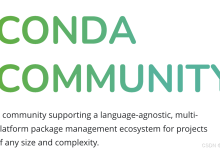

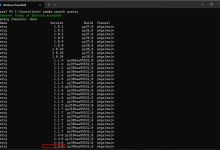


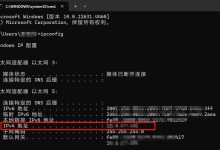


评论前必须登录!
注册