目录
前言
一、nginx安装
(一)环境准备
1.系统环境
2.禁用防火墙、安装环境依赖
(二)编译安装
1.官网下载nginx源码包,选择自己需要的版本下载
2.编译安装nginx
(1)解压nginx源码包
(2)预编译
(3)编译安装
二、使用systemd管理nginx服务
1.编写service文件
2.使用systemctl命令管理nginx服务
三、验证nginx是否安装成功
总结
前言
随着国产化技术的快速发展,银河麒麟服务器操作系统凭借其高安全性和稳定性,逐渐成为企业级应用的重要选择。作为核心的Web服务引擎,Nginx在高并发、负载均衡等场景中表现卓越,掌握其编译安装方法有助于深度适配系统环境,提升服务性能。本文将以简洁的步骤,介绍如何在银河麒麟系统中从源码编译安装Nginx,为开发者们提供一份轻量级实践指南。
一、nginx安装
(一)环境准备
1.系统环境
[root@localhost nginx-1.26.3]# cat /etc/.kyinfo
[dist]
name=Kylin-Server
milestone=V10
arch=x86_64
beta=False
time=2024-05-08 10:33:19
dist_id=Kylin-Server-V10-SP3-2403-Release-20240426-x86_64-2024-05-08 10:33:19
[servicekey]
key=0415040
[os]
to=
term=2025-09-01
2.禁用防火墙、安装环境依赖
# 禁止防火墙自启动并立刻关闭防火墙
systemctl disable firewalld.service –now
# 开放端口80、443不关闭防火墙也可以
# 安装所需软件
yum -y install gcc make pcre-devel openssl-devel
# gcc:GNU 编译器集合(C/C++ 等语言的编译器)
# make:自动化构建工具,根据 Makefile 文件自动执行编译、链接等流程,简化源码安装步骤
# pcre-devel:Perl 兼容正则表达式库的开发包,提供 Nginx 的 rewrite 模块所需的正则解析支持(如 URL 重写规则)
# openssl-devel:OpenSSL 加密库的开发包,为 Nginx 提供 HTTPS(SSL/TLS)支持,实现数据加密传输
[root@localhost ~]# systemctl disable firewalld –now
Removed /etc/systemd/system/multi-user.target.wants/firewalld.service.
Removed /etc/systemd/system/dbus-org.fedoraproject.FirewallD1.service.
[root@localhost ~]# yum -y install gcc make pcre-devel openssl-devel
Last metadata expiration check: 1:05:38 ago on 2025年04月17日 星期四 08时59分25 秒.
Package gcc-7.3.0-2020033101.58.p01.ky10.x86_64 is already installed.
Package make-1:4.3-1.ky10.x86_64 is already installed.
Package pcre-devel-8.44-2.p02.ky10.x86_64 is already installed.
Package openssl-devel-1:1.1.1f-31.p23.ky10.x86_64 is already installed.
Dependencies resolved.
================================================================================
Package Arch Version Repository Size
================================================================================
Upgrading:
openssl x86_64 1:1.1.1f-31.p29.ky10 ks10-adv-updates 449 k
openssl-devel x86_64 1:1.1.1f-31.p29.ky10 ks10-adv-updates 1.8 M
openssl-help noarch 1:1.1.1f-31.p29.ky10 ks10-adv-updates 3.2 M
openssl-libs x86_64 1:1.1.1f-31.p29.ky10 ks10-adv-updates 1.4 M
openssl-perl x86_64 1:1.1.1f-31.p29.ky10 ks10-adv-updates 17 k
Transaction Summary
================================================================================
Upgrade 5 Packages
Total download size: 6.8 M
Downloading Packages:
(1/5): openssl-1.1.1f-31.p29.ky10.x86_64.rpm 1.6 MB/s | 449 kB 00:00
(2/5): openssl-devel-1.1.1f-31.p29.ky10.x86_64. 3.3 MB/s | 1.8 MB 00:00
(3/5): openssl-help-1.1.1f-31.p29.ky10.noarch.r 5.3 MB/s | 3.2 MB 00:00
(4/5): openssl-perl-1.1.1f-31.p29.ky10.x86_64.r 82 kB/s | 17 kB 00:00
(5/5): openssl-libs-1.1.1f-31.p29.ky10.x86_64.r 2.7 MB/s | 1.4 MB 00:00
——————————————————————————–
Total 8.5 MB/s | 6.8 MB 00:00
Running transaction check
Transaction check succeeded.
Running transaction test
Transaction test succeeded.
Running transaction
Preparing : 1/1
Upgrading : openssl-libs-1:1.1.1f-31.p29.ky10.x86_64 1/10
Running scriptlet: openssl-libs-1:1.1.1f-31.p29.ky10.x86_64 1/10
Upgrading : openssl-help-1:1.1.1f-31.p29.ky10.noarch 2/10
Upgrading : openssl-1:1.1.1f-31.p29.ky10.x86_64 3/10
Upgrading : openssl-perl-1:1.1.1f-31.p29.ky10.x86_64 4/10
Upgrading : openssl-devel-1:1.1.1f-31.p29.ky10.x86_64 5/10
Cleanup : openssl-devel-1:1.1.1f-31.p23.ky10.x86_64 6/10
Cleanup : openssl-perl-1:1.1.1f-31.p23.ky10.x86_64 7/10
Cleanup : openssl-1:1.1.1f-31.p23.ky10.x86_64 8/10
Cleanup : openssl-help-1:1.1.1f-31.p23.ky10.noarch 9/10
Cleanup : openssl-libs-1:1.1.1f-31.p23.ky10.x86_64 10/10
Running scriptlet: openssl-libs-1:1.1.1f-31.p23.ky10.x86_64 10/10
Verifying : openssl-1:1.1.1f-31.p29.ky10.x86_64 1/10
Verifying : openssl-1:1.1.1f-31.p23.ky10.x86_64 2/10
Verifying : openssl-devel-1:1.1.1f-31.p29.ky10.x86_64 3/10
Verifying : openssl-devel-1:1.1.1f-31.p23.ky10.x86_64 4/10
Verifying : openssl-help-1:1.1.1f-31.p29.ky10.noarch 5/10
Verifying : openssl-help-1:1.1.1f-31.p23.ky10.noarch 6/10
Verifying : openssl-libs-1:1.1.1f-31.p29.ky10.x86_64 7/10
Verifying : openssl-libs-1:1.1.1f-31.p23.ky10.x86_64 8/10
Verifying : openssl-perl-1:1.1.1f-31.p29.ky10.x86_64 9/10
Verifying : openssl-perl-1:1.1.1f-31.p23.ky10.x86_64 10/10
Upgraded:
openssl-1:1.1.1f-31.p29.ky10.x86_64
openssl-devel-1:1.1.1f-31.p29.ky10.x86_64
openssl-help-1:1.1.1f-31.p29.ky10.noarch
openssl-libs-1:1.1.1f-31.p29.ky10.x86_64
openssl-perl-1:1.1.1f-31.p29.ky10.x86_64
Complete!
(二)编译安装
1.官网下载nginx源码包,选择自己需要的版本下载
nginx官网:nginx
[root@localhost ~]# wget https://nginx.org/download/nginx-1.26.3.tar.gz
–2025-04-17 10:07:50– https://nginx.org/download/nginx-1.26.3.tar.gz
正在解析主机 nginx.org (nginx.org)… 2a05:d014:5c0:2600::6, 2a05:d014:5c0:2601: :6, 52.58.199.22, …
正在连接 nginx.org (nginx.org)|2a05:d014:5c0:2600::6|:443… 已连接。
已发出 HTTP 请求,正在等待回应… 200 OK
长度:1260179 (1.2M) [application/octet-stream]
正在保存至: “nginx-1.26.3.tar.gz”
nginx-1.26.3.tar.gz 100%[===================>] 1.20M 696KB/s 用时 1.8s
2025-04-17 10:07:53 (696 KB/s) – 已保存 “nginx-1.26.3.tar.gz” [1260179/1260179])
2.编译安装nginx
(1)解压nginx源码包
# 解压nginx源码包
[root@localhost ~]# tar xvf nginx-1.26.3.tar.gz
(2)预编译
[root@localhost ~]# cd nginx-1.26.3/
[root@localhost nginx-1.26.3]# ls
auto CHANGES.ru configure html man src
CHANGES conf contrib LICENSE README
[root@localhost nginx-1.26.3]# ./configure –prefix=/usr/local/nginx –with-http_stub_status_module –with-http_ssl_module checking for OS
+ Linux 4.19.90-89.11.v2401.ky10.x86_64 x86_64
checking for C compiler … found
+ using GNU C compiler
+ gcc version: 7.3.0 (GCC)
checking for gcc -pipe switch … found
checking for -Wl,-E switch … found
checking for gcc builtin atomic operations … found
checking for C99 variadic macros … found
checking for gcc variadic macros … found
checking for gcc builtin 64 bit byteswap … found
checking for unistd.h … found
checking for inttypes.h … found
……
……
Configuration summary
+ using system PCRE2 library
+ using system OpenSSL library
+ using system zlib library
nginx path prefix: "/usr/local/nginx"
nginx binary file: "/usr/local/nginx/sbin/nginx"
nginx modules path: "/usr/local/nginx/modules"
nginx configuration prefix: "/usr/local/nginx/conf"
nginx configuration file: "/usr/local/nginx/conf/nginx.conf"
nginx pid file: "/usr/local/nginx/logs/nginx.pid"
nginx error log file: "/usr/local/nginx/logs/error.log"
nginx http access log file: "/usr/local/nginx/logs/access.log"
nginx http client request body temporary files: "client_body_temp"
nginx http proxy temporary files: "proxy_temp"
nginx http fastcgi temporary files: "fastcgi_temp"
nginx http uwsgi temporary files: "uwsgi_temp"
nginx http scgi temporary files: "scgi_temp"
(3)编译安装
[root@localhost nginx-1.26.3]# make && make install
make -f objs/Makefile
make[1]: 进入目录“/root/nginx-1.26.3”
…….
…….
cp conf/nginx.conf '/usr/local/nginx/conf/nginx.conf.default'
test -d '/usr/local/nginx/logs' \\
|| mkdir -p '/usr/local/nginx/logs'
test -d '/usr/local/nginx/logs' \\
|| mkdir -p '/usr/local/nginx/logs'
test -d '/usr/local/nginx/html' \\
|| cp -R html '/usr/local/nginx'
test -d '/usr/local/nginx/logs' \\
|| mkdir -p '/usr/local/nginx/logs'
make[1]: 离开目录“/root/nginx-1.26.3”
二、使用systemd管理nginx服务
1.编写service文件
vim /lib/systemd/system/nginx.service
# 如下是service文件的内容
[Unit]
Description=nginx service
After=network.target remote-fs.target nss-lookup.target
[Service]
Type=forking
ExecStart=/usr/local/nginx/sbin/nginx
ExecReload=/usr/local/nginx/sbin/nginx -s reload
ExecStop=/usr/local/nginx/sbin/nginx -s stop
PrivateTmp=true
[Install]
WantedBy=multi-user.target
注:# 写好service文件后需要systemctl daemon-reload重新加载配置
[root@localhost nginx-1.26.3]# systemctl daemon-reload
2.使用systemctl命令管理nginx服务
# 开机自启
systemctl enable nginx.service
# 取消开机自启动
systemctl disable nginx.service
# 启动
systemctl start nginx.service
# 关闭
systemctl stop nginx.service
# 重启服务
systemctl restart nginx.service
# 查看状态
systemctl status nginx.service
三、验证nginx是否安装成功
开启nginx服务,浏览器进行访问
[root@localhost nginx-1.26.3]# systemctl daemon-reload
[root@localhost nginx-1.26.3]# systemctl start nginx.service
[root@localhost nginx-1.26.3]# systemctl status nginx.service
● nginx.service – nginx service
Loaded: loaded (/usr/lib/systemd/system/nginx.service; disabled; vendor preset: disabled)
Active: active (running) since Thu 2025-04-17 11:44:21 CST; 8s ago
Process: 251577 ExecStart=/usr/local/nginx/sbin/nginx (code=exited, status=0/SUCCESS)
Main PID: 251578 (nginx)
Tasks: 2
Memory: 1.8M
CGroup: /system.slice/nginx.service
├─251578 nginx: master process /usr/local/nginx/sbin/nginx
└─251579 nginx: worker process
4月 17 11:44:21 localhost systemd[1]: Starting nginx service…
4月 17 11:44:21 localhost systemd[1]: Started nginx service.
总结

 网硕互联帮助中心
网硕互联帮助中心


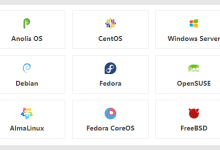
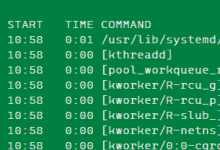
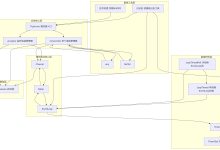
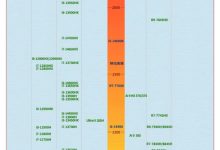

评论前必须登录!
注册