
香港高防服务器操作系统时间同步失败的原因及修复
2025-07-18 17:05
阅读量:406
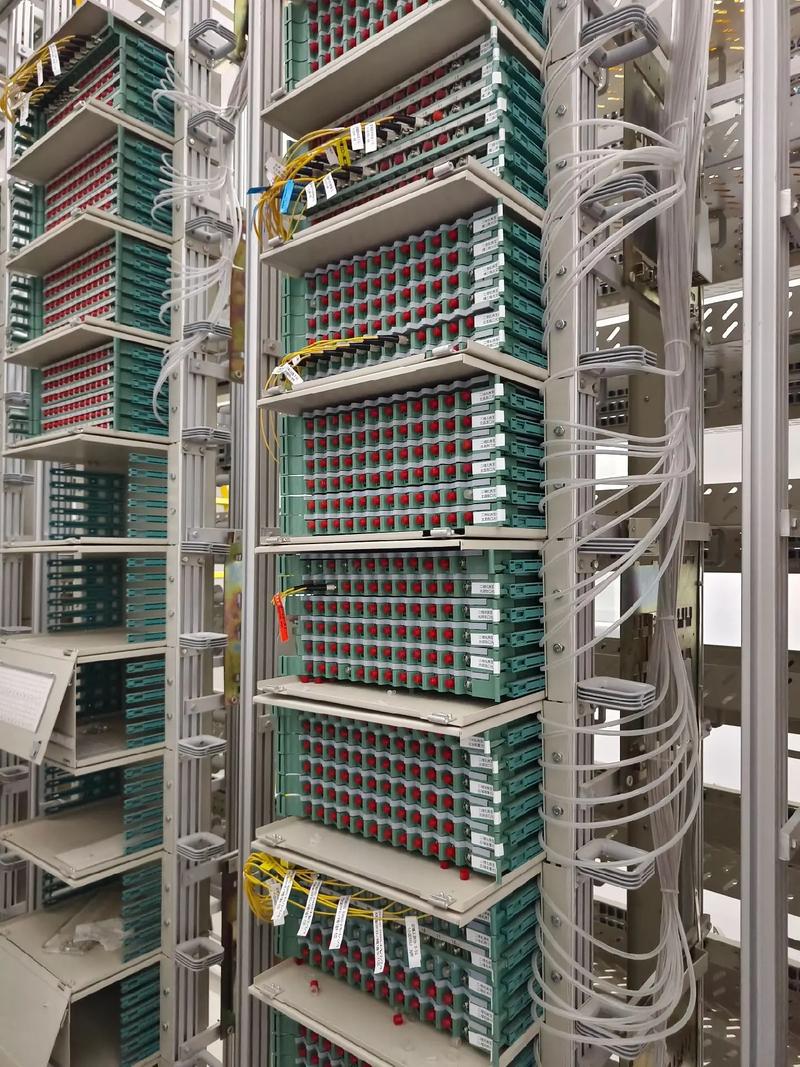
香港高防服务器的操作系统时间同步失败可能会导致日志记录错乱、证书验证失败或集群服务异常。
1. 时间同步失败的常见原因
-
NTP 服务未启动或配置错误:
- NTP(Network Time Protocol)服务未启动或未正确配置同步服务器。
-
网络问题:
- 服务器无法访问公网 NTP 服务器,可能是由于防火墙规则、网络限制或 DNS 配置问题。
-
防火墙或高防服务器策略限制:
- 高防服务器可能启用了防火墙规则,阻止 NTP(默认 UDP 123 端口)的流量。
-
系统时区设置错误:
- 系统时区不正确,导致时间明显偏差。
-
系统时间服务冲突:
- 多个时间同步服务(如 NTP 和 Chrony)同时运行,导致冲突。
-
服务器负载过高:
- 高防服务器可能因 DDoS 攻击或资源紧张而无法正常运行 NTP 服务。
2. 修复时间同步失败的问题
2.1 检查 NTP 服务状态
-
检查是否安装并启用了 NTP 服务:
bashsudo systemctl status ntp- 如果未安装:
bash
sudo apt install ntp -y # Ubuntu/Debian sudo yum install ntp -y # CentOS
- 如果未安装:
-
确保 NTP 服务已启动:
bashsudo systemctl start ntp sudo systemctl enable ntp -
检查当前同步状态:
bashntpq -p- 输出示例:
excel
remote refid st t when poll reach delay offset jitter ============================================================================== *time.google.com 74.6.168.72 2 u 42 64 377 0.501 0.002 0.015 - 如果没有任何同步源(
remote列为空),需要修复同步源配置。
- 输出示例:
2.2 配置正确的 NTP 服务器
-
编辑 NTP 配置文件:
bashsudo nano /etc/ntp.conf -
添加或修改以下内容:
iniserver 0.hk.pool.ntp.org iburst server 1.hk.pool.ntp.org iburst server 2.hk.pool.ntp.org iburst server 3.hk.pool.ntp.org ibursthk.pool.ntp.org:香港地区的 NTP 服务器,延迟更低。iburst:加速初次同步。
-
保存后重启 NTP 服务:
bashsudo systemctl restart ntp
2.3 检查网络连通性
-
使用
ping测试 NTP 服务器是否可达:bashping 0.hk.pool.ntp.org- 如果无法访问,可能是网络问题或 DNS 配置错误。
-
测试 UDP 123 端口是否开放:
bashsudo nc -uzv 0.hk.pool.ntp.org 123- 如果失败,检查服务器防火墙或高防策略。
2.4 检查并开放防火墙端口
-
确保 UDP 123 端口未被防火墙阻止:
bashsudo ufw allow 123/udp # Ubuntu 防火墙 sudo firewall-cmd --add-port=123/udp --permanent # CentOS 防火墙 sudo firewall-cmd --reload -
如果使用的是云服务商(如阿里云、腾讯云)的高防服务器,确认安全组规则允许 UDP 123 端口。
2.5 使用 Chrony 替代 NTP
Chrony 是一款更现代化的时间同步工具,适用于网络波动较大的环境。
-
安装 Chrony:
bashsudo apt install chrony -y # Ubuntu/Debian sudo yum install chrony -y # CentOS -
配置 Chrony:
- 编辑配置文件:
bash
sudo nano /etc/chrony/chrony.conf - 添加以下内容:
ini
server 0.hk.pool.ntp.org iburst server 1.hk.pool.ntp.org iburst server 2.hk.pool.ntp.org iburst server 3.hk.pool.ntp.org iburst - 保存后重启服务:
bash
sudo systemctl restart chrony sudo systemctl enable chrony
- 编辑配置文件:
-
检查同步状态:
bashchronyc tracking- 输出示例:
Reference ID : 74.120.168.72 (time.google.com) Stratum : 2 System Time : 0.000002567 seconds slow
- 输出示例:
2.6 设置正确的时区
-
查看当前时区:
bashtimedatectl- 输出示例:
apache
Local time: Wed 2025-07-18 15:00:00 HKT Universal time: Wed 2025-07-18 07:00:00 UTC - 如果时区不正确,需要调整。
- 输出示例:
-
设置时区为香港时间(HKT):
bashsudo timedatectl set-timezone Asia/Hong_Kong
2.7 强制同步时间
如果同步失败,可手动强制同步时间。
-
使用
ntpdate手动同步时间:bashsudo ntpdate -u 0.hk.pool.ntp.org- 如果提示
ntpdate不存在,请先安装:bashsudo apt install ntpdate -y # Ubuntu/Debian sudo yum install ntpdate -y # CentOS
- 如果提示
-
使用 Chrony 强制同步:
bashsudo chronyc -a makestep
2.8 检查系统负载
高防服务器可能因资源紧张导致时间同步失败。
- 查看系统负载:
bash
top htop - 优化负载:
- 关闭占用过多资源的非必要服务。
- 增加服务器资源(如 CPU 和内存)。
3. 常见问题与解决方法
| 问题 | 原因 | 解决方法 |
|---|---|---|
| NTP 服务无法启动 | 配置文件错误或服务损坏 | 检查并修复 /etc/ntp.conf,重装 NTP 服务。 |
| 时间同步延迟过高 | 使用了远程 NTP 服务器 | 配置更靠近香港的 NTP 服务器(如 hk.pool.ntp.org)。 |
| 防火墙阻止 NTP 流量 | 防火墙未开放 UDP 123 端口 | 确保防火墙规则允许 UDP 123 流量。 |
| 时间频繁偏差 | 硬件时钟(RTC)有问题 | 使用 hwclock 同步硬件时钟:sudo hwclock --systohc。 |
| 多个时间同步服务冲突 | NTP 和 Chrony 同时运行 | 禁用其中一个服务:sudo systemctl disable ntp 或 sudo systemctl disable chrony。 |
4. 总结
香港高防服务器时间同步失败的原因可能包括 NTP 配置错误、网络问题、防火墙限制或时区设置错误。解决方法包括:
- 检查 NTP 服务状态并确保配置正确。
- 调整防火墙规则,开放 UDP 123 端口。
- 使用 Chrony 替代 NTP,提高同步性能。
- 设置正确时区,确保时间与地区一致。
- 强制同步时间,必要时手动同步。
通过以上步骤,可以快速修复时间同步问题,确保服务器的时间准确性和服务稳定性。
- Tags:
- 香港高防服务器,香港高防,高防服务器
上一篇:香港服务器租用一般需要多少费用?需要看哪些指标?
下一篇:香港服务器网站建设指南:如何快速搭建高性能网站
